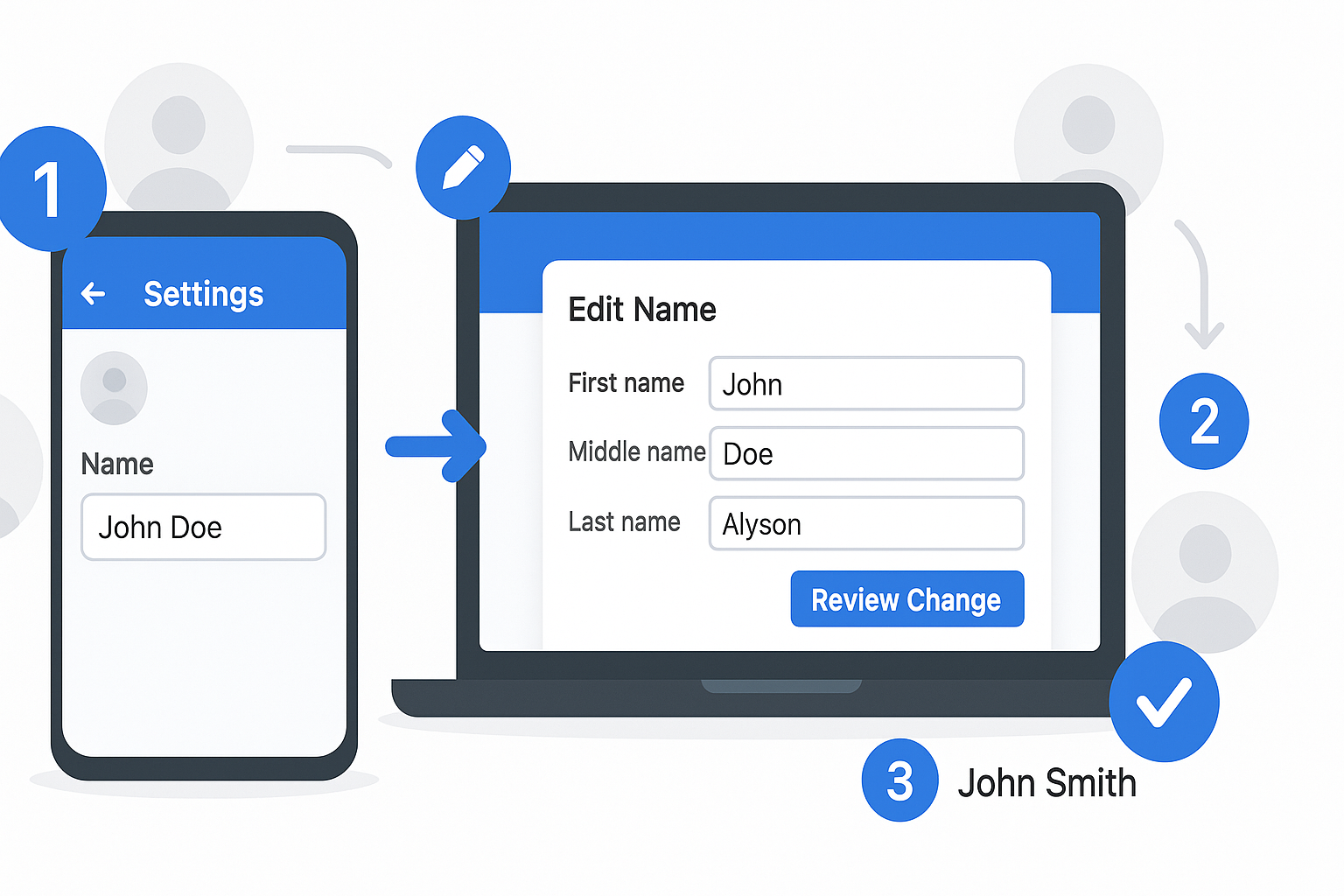Amazon just changed the game with Alexa+, their next-generation AI assistant that actually feels like talking to a person instead of a computer. Unlike the original Alexa that gave you canned responses, Alexa+ uses generative AI to have real conversations, remember what you said five minutes ago, and help you get things done without repeating “Alexa” every two seconds.
Here’s the best part: you can get free Alexa+ access right now, and you don’t need to wait months for it to roll out publicly. Whether you’re already an Amazon Prime member or just looking to try Amazon’s most advanced voice assistant yet, there are two straightforward ways to start using Alexa+ today. The catch? Not everyone knows about these methods, and Amazon is rolling out access gradually. This guide walks you through exactly how to get your hands on Alexa+ early access before everyone else, what devices you need, and what makes this AI assistant worth your time.
What Is Alexa+ and Why Does It Matter?
Alexa+ represents Amazon’s most significant upgrade to their voice assistant in years. Powered by advanced generative AI technology, this isn’t just Alexa with a few new tricks. It’s a complete reimagining of what a smart home assistant can do.
The AI-powered assistant maintains context throughout conversations, so you can ask follow-up questions naturally without saying the wake word every time. It remembers your preferences from previous chats and generates unique responses instead of pulling from a script. Think of it as the difference between texting with a customer service bot versus chatting with a knowledgeable friend.
Amazon Prime members will get Alexa+ for free, while non-Prime users will need to pay $19.99 per month once the early access period ends. But during this early access phase, everyone can try it for free regardless of Prime status.
Two Ways to Get Free Alexa+ Access Today
Method 1: Join the Alexa+ Waitlist
The first and easiest way to secure your free Alexa+ early access is through Amazon’s official waitlist. This method works for anyone who already owns a compatible Echo device.
Step-by-Step Process:
- Visit amazon.com/newalexa using any web browser
- Sign in with your Amazon account
- Click the link that says “Alexa+ is coming soon” on the right side
- Submit your information and confirm your email address
- Wait for Amazon to send you an access notification
According to Amazon’s official announcement, the company is prioritizing Echo Show 8, 10, 15, and 21 device owners during the initial rollout phase.
You’ll receive notifications through email or the Alexa app once your early access is approved. Amazon is expanding access in waves to manage the testing phase and refine the AI before opening it to everyone.
The reality check: joining the waitlist doesn’t guarantee instant access. Amazon is prioritizing certain device owners and rolling out invitations gradually. Some people get in within days, while others wait weeks. Still, it’s free to sign up and you lose nothing by putting your name on the list.
Method 2: Buy a Compatible 2025 Echo Device
Want immediate access without waiting? Purchasing any compatible 2025 Echo device gives you Alexa+ early access automatically during setup. No waitlist, no approval process, just instant activation.
Compatible 2025 Devices with Instant Access:
- Echo Show 8 (2025 model)
- Echo Show 11
- Echo Dot Max
- Echo Studio (2025 model)
These devices went on sale at the end of October 2025, and they come with Alexa+ early access out of the box. Just complete the standard device setup and Alexa+ activates immediately. Once you’ve got it running on one device, it spreads across your entire Amazon ecosystem.
Also Read: How to use Alexa on Windows 11
Which Devices Work With Alexa+?
You don’t necessarily need to buy new hardware to use Alexa+. Many existing Echo devices support the upgraded assistant through the early access program.
Compatible Existing Devices:
- Echo Show 5
- Echo Show 8 (2023 model)
- Echo Show 10
- Echo Show 15
- Echo Show 21
- Echo Hub
- Echo Spot
- Echo Dot (2023)
- Echo Pop
Kids Versions: All compatible devices also work in Kids versions, so your children can access the upgraded assistant with appropriate parental controls.
Fire Devices: Fire tablets running Fire OS 8 or higher are compatible with Alexa+, including Fire HD 8, Fire HD 8 Plus 12th Gen, Fire HD 10 13th Gen, and Fire Max 11 13th Gen. Compatible Fire TV devices include the Cube 3rd Gen, Stick 4K Max 2nd Gen, and various Fire TV televisions.
Devices That Won’t Work:
Older Echo speakers won’t support Alexa+, though they’ll continue working with the original Alexa. These include Echo Dot 1st Gen, Echo 1st Gen, Echo Plus 1st Gen, Amazon Tap, Echo Show 1st Gen, Echo Show 2nd Gen, Echo Spot 1st Gen, and Echo Buds 1st Gen.
Setting Up Alexa+ After Getting Access
Once Amazon grants you access or you set up a new device, activating Alexa+ takes just a few minutes.
Activation Methods:
- Device Screen: Look for the “Finish setup” card in the “For You” section on your Echo Show screen
- Voice Command: Simply say “Alexa, help me get started”
- Alexa App: Complete the setup through the mobile app
Only the registered device owner’s Amazon account can start Alexa+ setup, so if you previously switched accounts on your device, you’ll need to reset it to the owner’s account.
Setting Up Household Profiles:
Alexa+ works best when it knows who’s talking. During setup, you can create individual profiles for everyone in your household. The system learns to recognize each person’s voice and tailors suggestions accordingly. If you’re planning a dinner, Alexa+ can remember that you love pizza, your daughter is vegetarian, and your partner is gluten-free to suggest appropriate options.
What Makes Alexa+ Worth Getting?
Conversational AI That Actually Converses
The biggest difference between Alexa+ and standard Alexa is how natural the conversations feel. You can ask half-formed questions, use slang, or speak in run-on sentences, and Alexa+ understands what you mean. You don’t need perfect phrasing or robotic commands.
The AI assistant maintains context throughout a conversation. Ask about the weather, then follow up with “What about tomorrow?” or “How does that compare to last week?” without repeating yourself. The blue light bar on your device shows when Alexa+ is actively listening for follow-ups.
Personalization That Actually Helps
Alexa+ remembers important details you share, like frequent flyer numbers, restaurant recommendations, dietary preferences, and family recipes, then applies that knowledge to take useful action. Over time, the experience becomes increasingly personalized for everyone in your household.
The assistant can also be proactive when it matters. It might suggest you start your morning commute early when there’s heavy traffic or notify you when a gift you wanted to buy goes on sale.
Real Task Completion
Standard Alexa could tell you information or play music. Alexa+ can actually get things done. It can book restaurant reservations, add events to your calendar, order groceries through Grubhub, manage complex smart home routines with multiple devices, and help you plan trips with multiple stops.
For Amazon Prime members, Alexa+ integrates seamlessly with existing benefits. It provides natural searches for Prime Video content based on your viewing history, helps you discover music on Amazon Music, tracks deliveries with greater detail, and optimizes shopping lists based on past purchases.
Prime Members Get the Best Deal
Alexa+ costs $19.99 per month, but Amazon Prime members receive it as a free Prime benefit once early access ends. That makes Prime membership an even better value than before.
Current Prime Benefits:
- Free two-day shipping on over 300 million items
- Same-day or one-day delivery on tens of millions of items
- Prime Video streaming
- Amazon Music (over 100 million songs)
- Prime Gaming (free games and Twitch subscription)
- Amazon Photos (unlimited full-resolution storage)
- Prime Reading
- RxPass ($5/month for unlimited generic medications)
- Grubhub+ membership
- Gas savings at participating stations
Adding Alexa+ as a free benefit makes the $139 annual Prime membership fee look even more reasonable. You can learn more about all Amazon Prime membership benefits on Amazon’s official help page. Non-Prime users will need to decide if paying $19.99 monthly for Alexa+ alone makes sense, or if subscribing to Prime for $14.99 monthly (or $139 annually) gives them more value overall.
Important Things to Know About Early Access
Early access is free for both Prime and non-Prime members who own compatible Echo devices, and you won’t be automatically charged when early access ends. Amazon will notify you before any charges begin.
What to Expect During Early Access:
Features roll out gradually rather than all at once. Amazon is continuously adding new capabilities and improvements. You can ask Alexa+ what features are currently available, and it will tell you if something is coming soon.
Feedback is encouraged. When Alexa+ doesn’t get something right, just say “Alexa, I have feedback” and Amazon will use your input to improve the experience.
Language Requirements: Alexa+ is currently only available in English, so you’ll need to check your device settings to ensure English is selected as your language.
You can leave early access anytime by saying “Alexa, end early access.” All your compatible devices will return to the original Alexa experience. If you change your mind later, just say “Alexa, restart early access” to rejoin.
Getting Started: Your Action Plan
Here’s the fastest way to get free Alexa+ access based on your situation:
If You Already Own a Compatible Echo Device:
- Visit amazon.com/newalexa right now
- Sign up for the waitlist with your Amazon account
- Check your email daily for the access notification
- Activate Alexa+ using one of the three setup methods once approved
If You’re Buying New Hardware:
- Purchase an Echo Show 8, Echo Show 11, Echo Dot Max, or Echo Studio
- Complete the standard device setup when it arrives
- Alexa+ activates automatically without any additional steps
- Start exploring features immediately
If You’re Not Sure Yet:
- Check which Echo devices you currently own
- Compare them against the compatibility list above
- Join the waitlist regardless (it’s free and non-binding)
- Explore what Alexa+ can do while you wait for access
Frequently Asked Questions
Do I need Amazon Prime to get Alexa+ during early access? No. Early access is free for anyone with a compatible device, regardless of Prime status. However, Prime members will get Alexa+ free permanently after early access ends.
Can I use Alexa+ on multiple devices? Yes. Once activated on one device, Alexa+ works across all your compatible Echo devices, Fire TVs, Fire tablets, and through the Alexa app.
Will my old Echo still work? Absolutely. Older Echo devices that don’t support Alexa+ will continue working with the original Alexa.
How long does early access last? Amazon hasn’t announced an end date for early access. The program continues as they roll out features and gather feedback.
Conclusion
Getting free Alexa+ access right now comes down to two simple paths: join the waitlist if you have a compatible device, or buy a 2025 Echo model for instant activation.
Either way, you’re getting Amazon’s most advanced AI assistant without paying the eventual $19.99 monthly subscription fee.
The generative AI capabilities, natural conversation flow, and genuine task completion make Alexa+ a significant upgrade over standard Alexa, especially for Prime members who’ll get permanent free access. Don’t wait for the public rollout when you can start using Amazon’s next-generation voice assistant today through the early access program.