How to Keep Your Phone or Laptop From Overheating

The proliferation of smartphones and laptops has made them indispensable to our daily lives. However, these devices tend to overheat, leading to various problems, including reduced battery life and decreased performance. In this article, we will discuss tips on keeping your phone or laptop from overheating.
Why Do Phones and Laptops Overheat?
Before we dive into the solutions, let’s first understand why phones and laptops overheat. One of the primary reasons is the excessive use of the device. When the CPU and GPU of the device are under heavy load, they generate a lot of heat, leading to overheating. Other reasons include using the device under direct sunlight, blocking the device’s ventilation, and using a low-quality charger.
Tips to Keep Your Phone or Laptop From Overheating
Avoid Using Your Device Under Direct Sunlight
Using your phone or laptop under direct sunlight can cause it to overheat quickly. Therefore, try to avoid using your device in direct sunlight. Instead, find a shaded area where you can use your device comfortably.
Keep Your Device’s Ventilation Clear
The ventilation system of your device is designed to regulate its temperature. Therefore, make sure you keep it clear of any obstructions. Avoid using your device on soft surfaces, such as a bed or sofa, as they can block the ventilation system.
Reduce the Load on Your Device
One of the primary reasons for device overheating is excessive usage. Therefore, try to reduce the load on your device by closing any unnecessary apps and programs. Additionally, avoid playing games or running heavy applications for an extended period.
Use a High-Quality Charger
Using a low-quality charger can cause your device to overheat. Therefore, always use a high-quality charger that is compatible with your device. Additionally, please avoid using your device while it’s charging.
Keep Your Device Clean
Dust and debris can accumulate on your device’s ventilation system, causing it to overheat. Therefore, make sure you clean your machine regularly using a soft cloth.
Use a Cooling Pad
A cooling pad is an accessory that can help regulate your device’s temperature by providing additional cooling. It benefits laptops and can be easily purchased online or at an electronics store.
Turn Off Unnecessary Features
Many features of your device, such as Wi-Fi and Bluetooth, can cause it to overheat. Therefore, turn off any parts that you’re not using.
Keep Your Device Updated
Manufacturers release regular updates to improve their devices’ performance and fix any bugs that may cause them to overheat. Therefore, make sure you keep your device updated with the latest software.
Use Battery Saver Mode
Most devices have a battery-saver mode that reduces load and prolongs battery life. Enabling this mode can also help reduce the risk of overheating.
Use a Case with Ventilation
Using a case with ventilation can help improve your device’s ventilation system, reducing the risk of overheating.
FAQs
1. Can overheating damage my device?
Overheating can damage your device’s internal components, reducing battery life and decreasing performance.
2. Can use a low-quality charger cause my device to overheating?
Yes, using a low-quality charger can cause your device to overheat, leading to potential damage to its internal components.
3. Can playing games for an extended period cause my device to overheat?
Yes, playing games or running heavy applications for an extended period can cause your device to overheat. It’s essential to take breaks and reduce the load on your device.
4. How often should I clean my device?
It’s a good idea to clean your device regularly, at least once a month. However, if you notice any dust or debris on your device’s ventilation system, it’s best to clean it immediately.
5. Can a cooling pad improve my device’s performance?
Yes, a cooling pad can help regulate your device’s temperature by providing additional cooling, which can help improve its performance and prolong its lifespan.
Conclusion
Overheating is a common problem faced by smartphone and laptop users. However, following these tips can reduce the risk of overheating and prolong your device’s lifespan. Remember to keep your device’s ventilation clear, reduce load, and use a high-quality charger.
Read More: How to Play Any Xbox Game on Windows 11


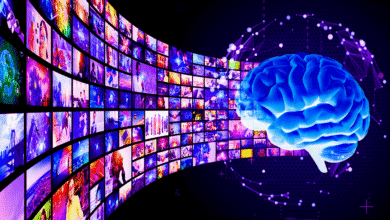


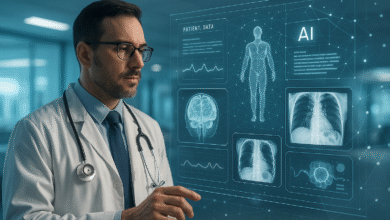
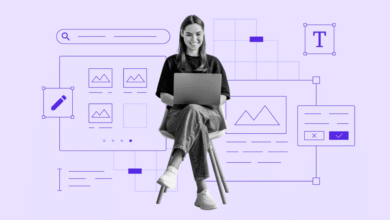

One Comment