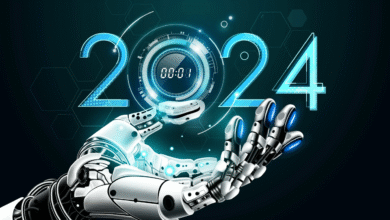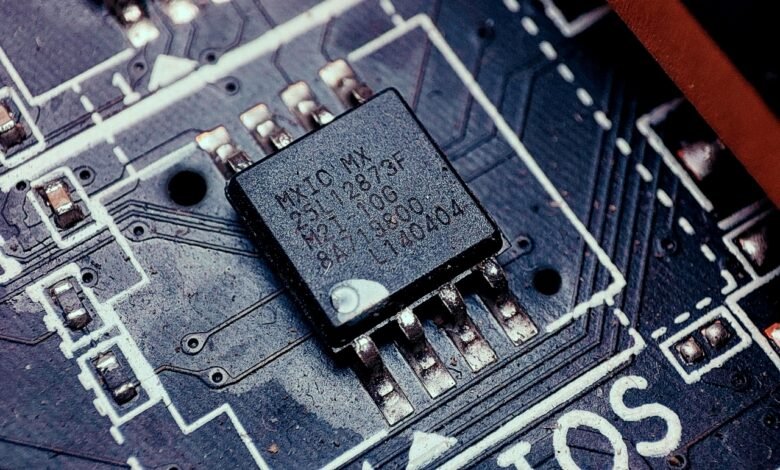
In the ever-evolving landscape of technology, the role of Computer BIOS (Basic Input/Output System) has expanded significantly. From its humble beginnings as a firmware interface for hardware initialization, BIOS now holds immense potential for creative applications that go beyond traditional hardware functions. This article delves into eleven exciting ideas for utilizing Computer BIOS in 2023, showcasing its versatility and impact on modern computing.
Read More: 9 Steps to Create a Winning Chatbot Strategy
Understanding Computer BIOS
Before we explore the innovative uses of Computer BIOS, it’s essential to grasp its fundamental concept. BIOS is a firmware embedded on the motherboard of a computer system. It is responsible for initiating and configuring hardware components during the boot-up process, ensuring the computer’s basic functionalities are operational. Over the years, BIOS has transformed from a simple startup program to a feature-rich interface that can be leveraged for various purposes beyond its original scope.
Importance of BIOS in Modern Computing
In the contemporary tech landscape, BIOS plays a critical role in bridging the communication between hardware and software. It sets the stage for the operating system to take control, enabling the computer to function smoothly. However, its significance goes beyond mere hardware initialization. Developers and tech enthusiasts have found ingenious ways to harness the power of BIOS for innovative applications that enhance user experience, security, and system performance.
11 Innovative Uses of Computer BIOS in 2023

Enhanced System Security
In 2023, Computer BIOS can be fortified to serve as an extra layer of security. Utilizing biometric authentication and encryption techniques, users can ensure that only authorized individuals can access their systems.
Power Management and Energy Efficiency
BIOS can be programmed to optimize power consumption by adjusting hardware settings based on usage patterns. This leads to increased energy efficiency and longer battery life for laptops and mobile devices.
Customized Boot Screens and Logos
Personalization takes centre stage as users can now customize their BIOS boot screens and logos, adding a touch of individuality to their computing experience.
Overclocking and Performance Optimization
Tech-savvy users can leverage BIOS to overclock their CPUs and GPUs, squeezing out extra performance from their hardware components for resource-intensive tasks.
Virtualization and Emulation
BIOS can aid in creating virtual machines and emulating different operating systems, facilitating software development, testing, and legacy application support.
Advanced Hardware Diagnostics
Incorporating advanced diagnostic tools into BIOS allows users to troubleshoot hardware issues comprehensively, saving time and enhancing system stability.
BIOS-Based Password Managers
BIOS can serve as a secure repository for passwords and encryption keys, providing an extra layer of protection against data breaches and unauthorized access.
IoT Device Management
BIOS can be extended to manage Internet of Things (IoT) devices, streamlining their setup, configuration, and security management.
BIOS-Level Data Encryption
Sensitive data can be encrypted at the BIOS level, ensuring that even if a system is compromised, the data remains inaccessible to unauthorized users.
BIOS Firewall and Security Suites
Implementing firewalls and security suites at the BIOS level enhances the system’s resilience against cyber threats, safeguarding it before the operating system even loads.
Personalized User Profiles
BIOS can store user profiles, preferences, and settings, enabling seamless migration between devices while maintaining a consistent user experience.
Challenges and Considerations
While these innovative applications expand the horizons of BIOS utilization, challenges like compatibility issues, security vulnerabilities, and potential firmware corruption need to be addressed.
Future Outlook for BIOS Innovation
As technology continues to advance, the potential for leveraging BIOS in creative ways is bound to grow. Collaboration between hardware manufacturers, software developers, and security experts will shape the future of BIOS innovation.
Read More: How to Get Student Discount on HP Laptops in the UK
FAQs
Can I modify my BIOS settings without any risks? While BIOS customization offers various benefits, it’s crucial to exercise caution and follow manufacturer guidelines to prevent potential system instability.
Is overclocking through BIOS safe for my hardware? Overclocking carries inherent risks, including potential overheating and hardware damage. Proper research and cautious adjustments are recommended.
How often should I update my BIOS? BIOS updates should be performed sparingly, primarily to address specific issues or add compatibility with new hardware. Improper updates can lead to system instability.
Can BIOS-based encryption replace traditional disk encryption? BIOS-based encryption adds an extra layer of security but shouldn’t replace comprehensive disk encryption solutions for maximum protection.
Is it possible to recover from a corrupted BIOS? Many motherboards offer BIOS recovery mechanisms. However, prevention is key; only update BIOS with stable power and reliable methods.
Conclusion
The evolution of Computer BIOS from a mere startup program to a versatile tool for enhancing computing experiences is remarkable. The ideas presented in this article showcase how BIOS can be harnessed to create a more secure, efficient, and personalized technological environment.