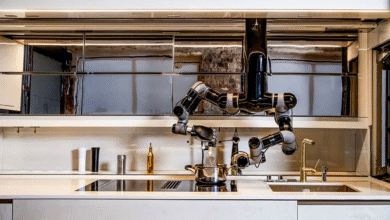Windows 11 has changed the laptop game, and if you’re thinking about getting a new computer, it’s time to understand what makes a laptop Windows 11 compatible.
With Windows 10 support ending in October 2025, millions of people are now shopping for best laptops compatible with Windows 11 in 2025. The good news? There are tons of amazing options out there, from budget-friendly picks under $500 to high-end machines over $3,000.
This guide will walk you through everything you need to know about finding the perfect Windows 11 ready laptop, including what features matter, how to check compatibility, and which specific models are worth your money. Whether you need something for work, gaming, or everyday browsing, we’ll help you find exactly what you’re looking for.
Windows 11 System Requirements: What You Actually Need
Before you start shopping for a new laptop, it’s important to understand what your computer needs to run Windows 11 compatible devices smoothly. Microsoft set some pretty specific rules about this, mainly because Windows 11 focuses heavily on security and modern hardware.
Basic Hardware Requirements
Your new laptop or desktop needs these minimum specs to run Windows 11:
- CPU: A processor that’s at least 1 GHz with two or more cores on a 64-bit chip
- RAM: At least 4 GB of memory (though 8 GB is the real minimum for normal use)
- Storage: 64 GB of hard drive space
- TPM: Trusted Platform Module version 2.0 (this is the big one that keeps older laptops out)
- Graphics: A graphics card that supports DirectX 12
- Display: A screen that’s at least 9 inches with 720p resolution
The most important requirement here is the TPM 2.0. This security chip is basically a requirement, and that’s why many older laptops can’t upgrade to Windows 11. If you’re checking whether your current laptop qualifies, Microsoft offers a PC Health Check tool from Microsoft that can tell you instantly whether your device is compatible.
Why TPM 2.0 Matters
The TPM 2.0 chip is like a security guard for your laptop. It keeps your passwords, encryption keys, and other sensitive information locked up tight. This is why Microsoft made it a must-have for Windows 11. Without it, your computer can’t run Windows 11, even if every other part of it is powerful enough. This is the main reason why if your laptop is more than 5-7 years old, you probably can’t upgrade. It’s not about performance—it’s about security.
What to Look for When Choosing a Windows 11 Laptop
Now that you know what qualifies as Windows 11 compatible, let’s talk about what actually matters when you’re picking one out. Different people need different things, so let’s break it down.
Processor Power: Intel vs. AMD vs. Snapdragon
When shopping for best Windows 11 laptops in 2025, you’ll notice three main types of processors: Intel, AMD, and the newer Snapdragon X chips.
Intel Core Ultra Series: These are Intel’s newest chips for laptops, and they’re really good. They balance speed with battery life, making them perfect for most people.
AMD Ryzen: AMD processors are often cheaper than Intel and still give you excellent performance. If you’re watching your budget, look for Ryzen 5 or 7 models.
Qualcomm Snapdragon X: This is the new player in town, and it’s making waves. Windows 11 Copilot+ PCs use these chips because they’re super efficient and have built-in AI capabilities. If you want the latest and greatest, this is the way to go, though laptops with Snapdragon processors tend to cost a bit more.
RAM: How Much Is Enough?
Memory (RAM) determines how many things your laptop can handle at once. Here’s the real talk: 8 GB used to be okay, but today it’s the absolute minimum. If you’re doing anything beyond basic browsing—like video editing, coding, or serious gaming—you’ll want 16 GB of RAM. If you’ve got the budget, 32 GB is becoming the sweet spot for future-proofing your laptop.
Storage: SSD Speed Matters
All modern laptops come with SSDs (solid-state drives), which is great because they’re fast and reliable. You’ll typically find 256 GB, 512 GB, or 1 TB options. For most people, 512 GB is the minimum. If you edit lots of videos or work with big files, go for 1 TB. The good news is that many laptops let you upgrade storage later, so don’t panic if you get a smaller drive at first.
Display Technology: OLED Is Worth It
This is one area where newer Windows 11 laptops shine. OLED displays are becoming standard on mid-range and premium machines now. These screens look incredible because they produce true blacks (the pixels actually turn off), and colors are vibrant. If your budget allows, grab a laptop with an OLED display. Your eyes will thank you.
Top Windows 11 Laptops for Every Budget
Finding a Windows 11 ready laptop that fits your wallet is easier than ever. Let’s look at the best options in different price ranges.
Premium Laptops: $1,500 and Up
Lenovo Yoga 9i 2-in-1 ($1,295–$1,500)
The Lenovo Yoga 9i is our top pick for people who want it all. This 2-in-1 Windows 11 laptop flips, folds, and does everything. It’s got a gorgeous 2.8K OLED display that makes everything look stunning. The Intel Core Ultra processor handles anything you throw at it, and the battery lasts all day. Whether you’re a student taking notes in tablet mode or a professional writing reports, this machine adapts.
Microsoft Surface Laptop 6 ($1,299–$1,699)
Microsoft’s own Surface Laptop is what happens when a company builds a computer specifically for Windows 11. It runs beautifully, feels premium, and the Snapdragon X chip means the battery lasts longer than almost any other laptop out there. This is the choice if you want a machine that just works without any fussing around.
Dell XPS 13 ($999–$1,499)
The Dell XPS 13 proves you don’t need to spend $2,000 to get a premium laptop. It’s incredibly thin and light, the screen is beautiful, and it’s powerful enough for creative work. It’s perfect if you travel a lot or like working from coffee shops.
Mid-Range Laptops: $700–$1,499
ASUS ZenBook 14 Pro OLED ($799–$999)
If you want that OLED display without spending crazy money, the ASUS ZenBook 14 is your answer. It’s got excellent build quality, decent performance, and honestly looks way more expensive than it is. Students and young professionals love this one.
Lenovo ThinkPad X1 Carbon Gen 12 ($1,200–$1,500)
For business people who need reliability and security, the ThinkPad X1 Carbon is legendary. This is the laptop you see in every corporate office, and for good reason. It’s built like a tank, has great security features for Windows 11 Pro, and feels like an investment.
Budget-Friendly Laptops: Under $700
Acer Aspire Go 15 ($315–$450)
Don’t let the low price fool you. The Acer Aspire Go is a solid, practical laptop that handles everyday tasks without breaking the bank. It’s great for students or anyone who just needs to browse, write documents, and watch videos. The 15-inch screen is nice and spacious too.
ASUS Vivobook 15 ($399–$599)
For under $500, the ASUS Vivobook offers surprising value. You get a decent processor, solid build quality, and a 15-inch screen. It’s not fancy, but it gets the job done.
Copilot+ PCs: The AI-Powered Future of Windows 11
Copilot+ PC is a new category of Windows 11 compatible laptops that have special AI features built right in. These machines have a dedicated chip called an NPU (Neural Processing Unit) that handles artificial intelligence tasks.
What does this mean for you? Copilot+ computers can do things like:
- Automatically summarize your meetings and take notes
- Use AI to enhance your photos without uploading them to the cloud
- Provide smart suggestions while you’re working
- Speed up repetitive tasks
If you want the latest in AI integration and don’t mind paying a premium, look for the Copilot+ PC label when shopping. Machines like the Microsoft Surface Laptop 6 and certain high-end models from ASUS and Lenovo carry this certification.
Gaming and Creative Work: Specialized Windows 11 Laptops
If you’re buying a Windows 11 laptop for gaming or video editing, you’ll want to think about different things than the average user.
Gaming Laptops
For gaming, you need a dedicated GPU (graphics card) and more powerful components. Games today need at least 16 GB of RAM and a serious graphics processor like NVIDIA GeForce RTX 4060 or better.
Popular gaming options include the ASUS ROG Zephyrus G14 (which is surprisingly portable) and the MSI Stealth 16 (perfect if you want gaming power in a more business-friendly package). These machines typically cost $1,200–$2,500, but they handle modern games beautifully.
Creative Workstations
Video editors, photographers, and graphic designers need different specs. Look for laptops with:
- A powerful CPU (Intel Core i9 or AMD Ryzen 9)
- At least 32 GB of RAM
- A high-resolution display (especially one with accurate colors)
- Plenty of storage (1 TB minimum)
The Dell XPS 15 or 17 are classics for this kind of work, as is the Lenovo ThinkPad P series.
Business Laptops: Security and Reliability
When companies buy laptops for their teams, they usually choose Windows 11 Pro machines with serious security features. If that’s what you need, focus on brands like Lenovo ThinkPad, Dell Latitude, or HP EliteBook.
These machines come with:
- Advanced security features built into Windows 11 Pro
- Management tools for IT departments
- Longer battery life and durability ratings
- Professional support
You’ll pay more, but you’re getting a computer that’s designed to work reliably for years.
Upgrading from Windows 10: What You Should Know
Since Windows 10 support officially ended in October 2025, millions of people have to decide: upgrade my old computer or buy a new one?
Here’s the reality: most laptops from before 2018 won’t support Windows 11 because they don’t have TPM 2.0. Even if you can technically upgrade, you might be running on a computer that’s getting pretty old by now.
Our advice? If your laptop is older than 5–7 years, it’s time for something new. You’ll get better performance, longer battery life, and actually enjoy the improvements in Windows 11.
If your laptop is only a few years old and has TPM 2.0 (check with the PC Health Check tool), you can upgrade directly. Just make sure to back up all your files first.
How to Check If a Specific Laptop Is Windows 11 Compatible
Whenever you see a laptop you like, here’s how to verify it’ll actually run Windows 11:
- Find the full model number (usually on the manufacturer’s website)
- Look up the specific processor it uses
- Check if that processor is on the official Windows 11 compatible CPU list
- Look for TPM 2.0 in the specs
- Check that it has at least 4 GB RAM and 64 GB storage
Honestly, any laptop built in the last 3–4 years will almost certainly be Windows 11 compatible. It’s the older ones where you need to be careful.
Final Considerations: What Else Matters
Build Quality and Design
Some laptops feel cheap and flimsy, while others feel premium. You’ll live with this computer every day, so get something that feels good. Look at reviews to see what people say about durability.
Keyboard and Trackpad
You’ll use these every single day. Some laptops have amazing keyboards, while others feel like typing on plastic. If possible, try typing on the keyboard before buying, or read reviews that specifically mention this.
Customer Support
Some companies have excellent customer support, while others are pretty hard to reach. Check what the warranty covers and what reviews say about how quickly they respond to problems.
Software Bloatware
Some cheaper laptops come loaded with software you don’t want. When you get your new Windows 11 laptop, one of the first things you might want to do is clean up unnecessary programs.
Conclusion
Choosing the best PC and laptop compatible with Windows 11 in 2025 comes down to understanding your own needs and budget. Whether you’re grabbing a budget Acer Aspire for basic tasks, going all-in on a premium Dell XPS or Lenovo Yoga for creative work, or picking up a business-focused ThinkPad for professional use, there’s genuinely something great at every price point.
Make sure whatever you choose has modern components like TPM 2.0, enough RAM for your needs (at least 16 GB today), and a processor that’ll last you several years without slowing down. Don’t overlook practical stuff like keyboard quality and build durability—these details matter way more than you’d think when you’re using a laptop eight hours a day. By following this guide and checking the system requirements carefully, you’ll find a Windows 11 compatible laptop that’ll make you happy for years to come.