Email Marketing Automation: Mailchimp vs ConvertKit Setup
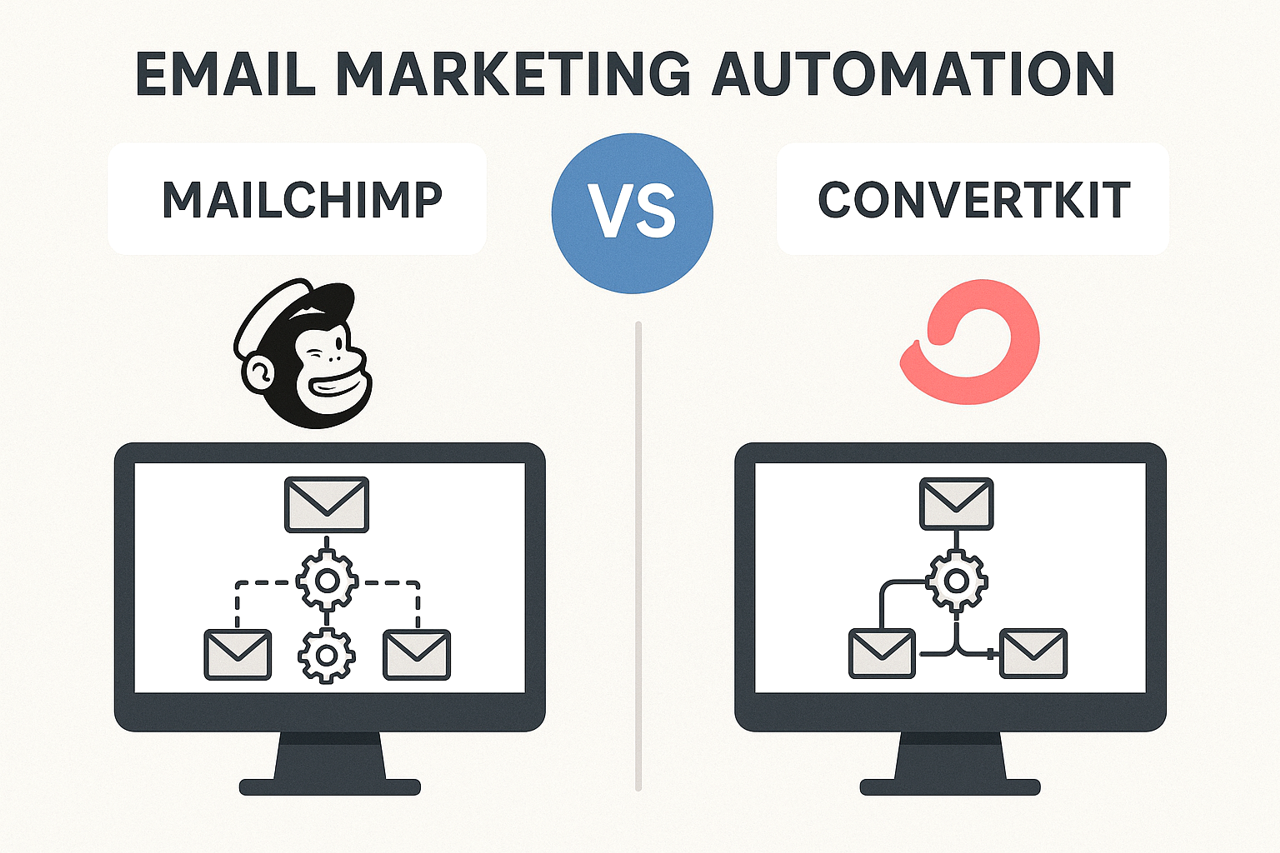
Email marketing automation has transformed how businesses communicate with their audiences, enabling personalized, timely interactions that drive engagement and conversions. When choosing between two industry leaders—Mailchimp and ConvertKit—understanding their setup processes, features, and capabilities becomes crucial for making an informed decision that aligns with your marketing objectives.
The modern digital landscape demands sophisticated email marketing strategies that go beyond simple newsletters. Automated email sequences, behavioral triggers, and advanced segmentation have become essential tools for businesses seeking to maximize their return on investment. This comprehensive comparison will guide you through the intricacies of setting up email marketing automation on both platforms, helping you determine which solution best fits your unique requirements.
Understanding Email Marketing Automation Fundamentals
Email marketing automation represents the strategic use of technology to send targeted messages to subscribers based on predetermined triggers, behaviors, or time intervals. Unlike traditional broadcast emails, automated campaigns create personalized customer journeys that nurture leads, retain customers, and drive revenue growth without constant manual intervention.
The foundation of successful email automation lies in understanding your audience segments, mapping customer journeys, and creating compelling content that resonates with recipients at different stages of their relationship with your brand. Both Mailchimp and ConvertKit offer robust automation capabilities, but their approaches and user experiences differ significantly.
Modern email marketing automation encompasses various campaign types, including welcome series, abandoned cart recovery, post-purchase follow-ups, re-engagement campaigns, and birthday promotions. These automated workflows can increase open rates by up to 70% and generate 320% more revenue than non-automated campaigns, making platform selection a critical business decision.
Mailchimp Email Marketing Automation Setup
Getting Started with Mailchimp Automation
Mailchimp’s automation setup begins with their intuitive Customer Journey Builder, a visual workflow designer that allows users to create complex email sequences without technical expertise. The platform’s drag-and-drop interface makes it accessible for beginners while providing advanced features for experienced marketers.
Setting up your first automation in Mailchimp involves selecting from pre-built templates or creating custom workflows. The platform offers numerous starting points, including welcome emails, product recommendations, and date-based campaigns. Users can easily add email steps, delays, and conditional logic to create sophisticated customer journeys.
The initial setup process requires connecting your audience segments, designing email templates, and configuring trigger conditions. Mailchimp’s integration capabilities allow you to sync data from e-commerce platforms, CRM systems, and other marketing tools, ensuring your automated campaigns have access to comprehensive customer information.
Advanced Mailchimp Automation Features
Mailchimp’s automation capabilities extend beyond basic email sequences through advanced personalization options, dynamic content blocks, and predictive analytics. The platform’s machine learning algorithms analyze subscriber behavior to optimize send times, subject lines, and content recommendations automatically.
Behavioral targeting features enable sophisticated segmentation based on purchase history, website activity, and email engagement patterns. Users can create multi-step automation workflows that adapt based on subscriber actions, ensuring each recipient receives relevant content that matches their interests and buying stage.
The platform’s A/B testing functionality allows marketers to optimize automation performance by testing different subject lines, content variations, and send times. Real-time analytics provide insights into open rates, click-through rates, and conversion metrics, enabling continuous improvement of automated campaigns.
Mailchimp Automation Pricing and Limitations
Mailchimp’s pricing structure varies based on subscriber count and feature requirements, with automation capabilities available across multiple tiers. The free plan includes basic automation features for up to 2,000 contacts, while paid plans unlock advanced segmentation, multivariate testing, and detailed analytics.
Higher-tier plans provide access to advanced automation features like customer lifetime value predictions, behavioral targeting, and custom coded templates. However, some users find Mailchimp’s pricing increases significantly as subscriber lists grow, making it potentially expensive for large-scale operations.
The platform’s automation limitations include restricted customization options in lower tiers and potential deliverability challenges as lists expand. Understanding these constraints helps businesses evaluate whether Mailchimp aligns with their long-term email marketing goals and budget considerations.
ConvertKit Email Marketing Automation Setup
ConvertKit Automation Architecture
ConvertKit approaches email marketing automation through its Visual Automation Builder, designed specifically for content creators, bloggers, and online entrepreneurs. The platform’s automation setup emphasizes simplicity and effectiveness, focusing on subscriber behavior and interests rather than complex demographic segmentation.
The initial setup process in ConvertKit centers around creating sequences—automated email series triggered by specific subscriber actions. Users begin by defining their automation goals, selecting appropriate triggers, and designing email content that aligns with their audience’s needs and preferences.
ConvertKit’s tag-based system replaces traditional list management, allowing for more flexible subscriber organization and personalized messaging. This approach enables sophisticated automation workflows that adapt based on subscriber interests, purchase behavior, and engagement patterns without managing multiple separate lists.
ConvertKit’s Creator-Focused Features
ConvertKit’s automation tools cater specifically to content creators and digital entrepreneurs, offering features like link triggers, form-based segmentation, and course completion automations. The platform excels in managing complex subscriber journeys for businesses selling digital products, online courses, and membership programs.
The system’s tagging functionality enables precise audience segmentation based on interests, purchase history, and engagement levels. Automated tagging rules ensure subscribers receive relevant content while preventing over-communication and maintaining healthy engagement rates.
ConvertKit’s integration ecosystem focuses on tools commonly used by online creators, including landing page builders, course platforms, and payment processors. These integrations streamline the automation setup process and ensure seamless data flow between marketing tools and business systems.
ConvertKit Automation Pricing and Value
ConvertKit’s pricing model scales based on subscriber count, with automation features available across all paid plans starting at significantly lower price points than many competitors. The platform’s focus on essential features rather than extensive add-ons often results in better value for small to medium-sized businesses.
The free plan includes core automation capabilities for up to 1,000 subscribers, providing sufficient functionality for businesses testing email marketing strategies. Paid plans unlock advanced features like advanced reporting, integrations, and priority support without dramatic price increases.
ConvertKit’s transparent pricing structure and creator-focused features often result in lower total cost of ownership compared to more complex platforms, especially for businesses primarily focused on content marketing and digital product sales.
Direct Feature Comparison
Automation Workflow Builders
Both platforms offer visual workflow builders, but their approaches differ significantly. Mailchimp’s Customer Journey Builder provides more comprehensive customization options with advanced conditional logic, multiple trigger types, and complex branching capabilities suitable for enterprise-level campaigns.
ConvertKit’s Visual Automation Builder prioritizes simplicity and effectiveness, focusing on essential automation features without overwhelming complexity. This approach makes it more accessible for beginners while still providing sufficient functionality for sophisticated email marketing strategies.
The learning curve varies between platforms, with Mailchimp requiring more time to master due to its extensive feature set, while ConvertKit enables faster implementation of effective automation workflows with its streamlined interface and focused functionality.
Integration Capabilities
Mailchimp offers extensive integration options with over 300 apps and services, including major e-commerce platforms, CRM systems, social media tools, and analytics platforms. This broad compatibility makes it suitable for businesses with complex tech stacks and diverse marketing requirements.
ConvertKit focuses on integrations most relevant to content creators and online entrepreneurs, offering seamless connections with landing page builders, course platforms, and digital product marketplaces. While fewer in number, these integrations are typically more robust and user-friendly.
Both platforms provide API access for custom integrations, but Mailchimp’s more extensive documentation and developer resources make it easier to implement complex custom solutions for enterprise clients.
Deliverability and Performance
Email deliverability represents a crucial factor in automation success, with both platforms maintaining strong sender reputations and industry-standard practices. Mailchimp’s larger infrastructure and established relationships with ISPs often result in excellent deliverability rates for businesses following best practices.
ConvertKit’s focus on permission-based marketing and creator-focused features typically results in high engagement rates and good deliverability performance. The platform’s emphasis on building genuine subscriber relationships often translates to better long-term email performance metrics.
Both platforms provide deliverability monitoring tools and best practice guidance, but Mailchimp offers more comprehensive analytics and troubleshooting resources for identifying and resolving delivery issues.
Setup Process Comparison
Initial Configuration Requirements
Setting up email marketing automation on Mailchimp begins with creating your audience, importing contacts, and configuring basic account settings. The platform’s onboarding process guides users through essential steps including domain authentication, compliance settings, and template customization.
ConvertKit’s setup process emphasizes subscriber growth and content strategy, helping users create opt-in forms, landing pages, and lead magnets before diving into automation workflows. This approach aligns with the platform’s creator-focused philosophy and emphasis on building engaged audiences.
Both platforms require similar technical setup steps including domain verification and compliance configuration, but their onboarding experiences reflect their target audiences and primary use cases.
Template and Design Options
Mailchimp provides extensive email template libraries with professional designs suitable for various industries and campaign types. The platform’s drag-and-drop editor allows detailed customization while maintaining mobile responsiveness and brand consistency.
ConvertKit offers fewer template options but focuses on clean, mobile-optimized designs that perform well across devices. The platform’s templates prioritize readability and conversion optimization over visual complexity, aligning with best practices for email marketing automation.
Design flexibility varies between platforms, with Mailchimp offering more creative control and customization options, while ConvertKit emphasizes simplicity and proven design patterns that drive results.
Segmentation and Targeting Strategies
Audience Management Approaches
Mailchimp’s traditional list-based approach combined with tags and segments allows for complex audience organization and targeting. Users can create detailed subscriber profiles based on demographics, behavior, and preferences, enabling highly personalized automation campaigns.
ConvertKit’s tag-based system eliminates the need for multiple lists while providing flexible subscriber categorization. This approach simplifies audience management and reduces the risk of sending duplicate or irrelevant content to subscribers.
Both systems support advanced segmentation based on subscriber behavior, purchase history, and engagement patterns, but their implementation methods reflect different philosophies about email list management and organization.
Personalization Capabilities
Dynamic content personalization represents a key differentiator in email marketing automation effectiveness. Mailchimp offers extensive personalization options including merge tags, conditional content blocks, and behavioral triggers that adapt messaging based on subscriber characteristics.
ConvertKit provides essential personalization features focused on name insertion, tag-based content variations, and interest-based messaging. While less complex than Mailchimp’s options, these features cover most personalization needs for content creators and small businesses.
Advanced personalization capabilities like product recommendations and predictive content require higher-tier plans on both platforms, with Mailchimp generally offering more sophisticated options for enterprise users.
Analytics and Optimization
Reporting and Performance Metrics
Comprehensive analytics enable continuous improvement of email marketing automation campaigns. Mailchimp provides detailed reporting including open rates, click-through rates, conversion tracking, and revenue attribution across automation workflows and individual emails.
ConvertKit focuses on essential metrics that directly impact creator businesses, including subscriber growth rates, automation performance, and revenue tracking for digital products. The platform’s reporting interface emphasizes actionable insights over comprehensive data visualization.
Both platforms offer A/B testing capabilities, but Mailchimp provides more extensive testing options including multivariate testing and advanced statistical analysis for optimization decisions.
ROI Tracking and Attribution
Revenue tracking and attribution help businesses understand the financial impact of their email marketing automation efforts. Mailchimp’s e-commerce integrations enable detailed purchase tracking and customer lifetime value analysis across automated campaigns.
ConvertKit’s revenue tracking focuses on digital product sales and subscription businesses, providing clear insights into how automated email sequences contribute to business growth and customer acquisition.
Integration with analytics platforms and business intelligence tools varies between providers, with Mailchimp offering more extensive third-party analytics connections for complex attribution modeling.
Making the Right Choice
Business Size and Growth Considerations
Choosing between Mailchimp and ConvertKit depends largely on your business size, growth trajectory, and specific email marketing needs. Mailchimp’s comprehensive feature set and scalability make it suitable for businesses planning significant growth or requiring complex automation workflows.
ConvertKit’s creator-focused approach and transparent pricing often provide better value for small to medium-sized businesses, particularly those in content marketing, online education, or digital product spaces.
Consider your long-term email marketing goals, technical requirements, and budget constraints when evaluating which platform aligns best with your business objectives and growth plans.
Technical Expertise Requirements
The technical complexity of email marketing automation setup varies significantly between platforms. Mailchimp’s extensive feature set requires more time investment to master but offers greater customization and control over campaign execution.
ConvertKit’s simplified approach enables faster implementation and easier ongoing management, making it ideal for businesses with limited technical resources or those prioritizing quick deployment over advanced features.
Both platforms provide educational resources and support, but the learning curve and ongoing management requirements should factor into your decision-making process.
Conclusion
Email marketing automation represents a critical component of modern digital marketing strategies, and choosing between Mailchimp and ConvertKit requires careful consideration of your specific needs, budget, and long-term goals. Mailchimp excels in providing comprehensive features, extensive integrations, and scalability for growing businesses, while ConvertKit offers streamlined functionality, creator-focused features, and transparent pricing that often provides better value for content-driven businesses.
The setup process for both platforms involves similar foundational steps, but their approaches reflect different philosophies about email marketing and audience management. Success with either platform depends more on your commitment to building genuine subscriber relationships, creating valuable content, and continuously optimizing your automated campaigns based on performance data.
Ultimately, the best email marketing automation platform is the one you’ll use consistently and effectively to build stronger relationships with your audience. Consider starting with free trials of both platforms to experience their interfaces, features, and workflows firsthand before making your final decision. Remember that switching platforms later is possible but requires effort, so investing time in proper evaluation upfront will save significant time and resources in the long run.







