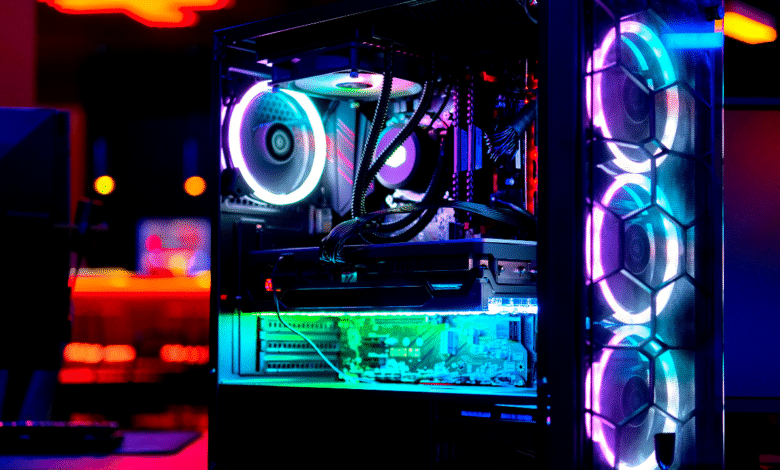
In the realm of gaming, the quality of your gaming experience heavily relies on the performance of your gaming PC. While purchasing a pre-built gaming PC is an option, building your own can be not only cost-effective but also incredibly rewarding. This comprehensive guide will walk you through the process of building a gaming PC from scratch. Whether you’re a novice or a seasoned enthusiast, this article will equip you with the knowledge and confidence to create the gaming rig of your dreams.
Read More: How To Build A Custom PC: A Comprehensive Guide
Gathering Your Components

Before you dive into the world of PC assembly, you need to gather all the necessary components. These include the CPU (Central Processing Unit), motherboard, graphics card (GPU), memory (RAM), storage devices (SSD or HDD), power supply unit (PSU), cooling system, and a computer case. It’s crucial to ensure that these components are compatible with each other and fit within your budget.
Choosing the Right CPU and Motherboard
Your CPU and motherboard are the foundation of your gaming PC. Compatibility is key here. Research and choose a CPU and motherboard that are not only compatible but also well-suited for your gaming needs. Consider factors such as clock speed, core count, and chipset compatibility. This choice will significantly impact your PC’s overall performance.
Selecting the Graphics Card
The graphics card is the heart and soul of gaming performance. It’s essential to choose a graphics processing unit (GPU) that can handle the games you want to play at your desired settings and resolution. Research benchmarks and reviews to find the right balance between price and performance.
Memory and Storage Options
RAM (Random Access Memory) and storage are crucial components for your gaming PC. Select a sufficient amount of RAM for multitasking and gaming. Additionally, choose between SSDs (Solid State Drives) and HDDs (Hard Disk Drives) based on your budget and storage needs. SSDs provide faster load times and overall system responsiveness, making them an ideal choice for gamers.
Power Supply and Cooling
A reliable power supply unit (PSU) is essential to ensure stable power delivery to your components. Make sure the PSU has enough wattage to support your CPU, GPU, and other hardware. Effective cooling is equally vital to prevent overheating. Select a cooling solution that suits your CPU and GPU. Consider air cooling or liquid cooling, depending on your budget and preferences.
Assembling the PC
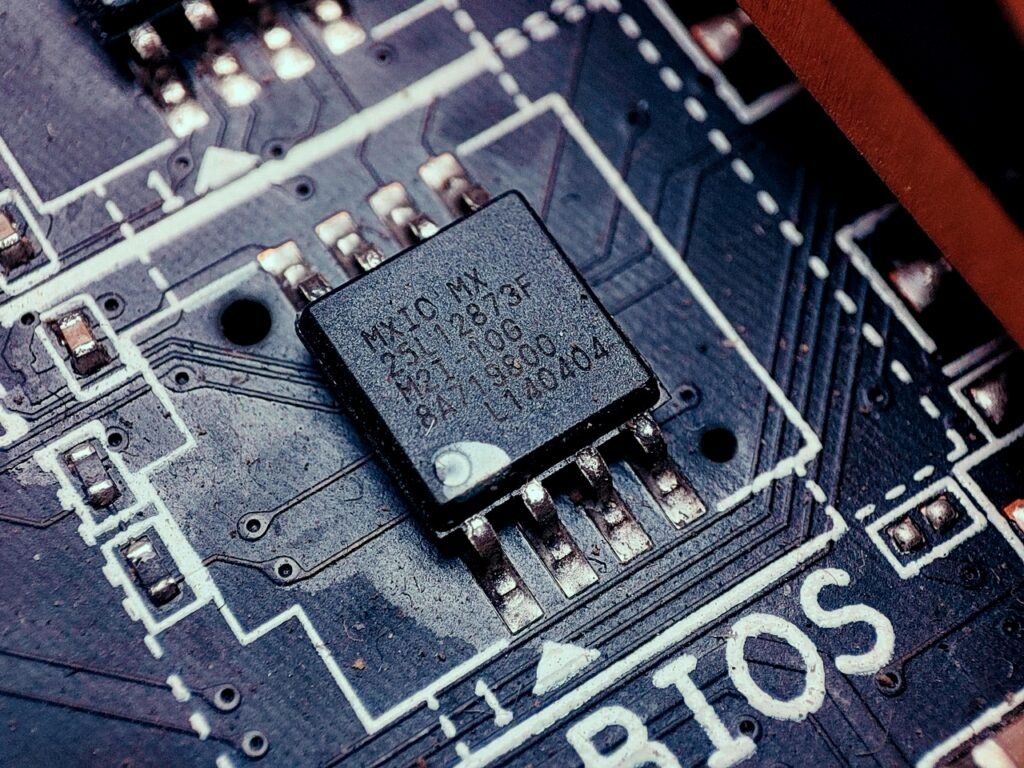
Assembling your gaming PC is where the magic happens. Refer to your motherboard’s manual and carefully install each component into the computer case. Pay close attention to cable management, as tidy cables not only improve airflow but also enhance the overall aesthetics of your PC. Proper cable routing can also make future upgrades and maintenance more manageable.
Installing the Operating System
With your hardware assembled, it’s time to install the operating system. Create a bootable USB drive with your preferred OS (such as Windows) and follow the installation process. Ensure that all hardware components are correctly recognized during the installation.
Drivers and Software
After installing the OS, it’s crucial to install the necessary drivers for your components. Visit the websites of your CPU and GPU manufacturers to download the latest drivers. Additionally, install essential software, including gaming platforms like Steam, to start enjoying your favorite games.
Optimizing Your Gaming Experience
To maximize your gaming experience, adjust in-game settings to suit your PC’s capabilities. Ensure that your GPU drivers are up to date to take advantage of game optimizations. If you’re comfortable with it, explore overclocking to push your hardware’s performance even further. Remember to monitor temperatures to prevent overheating during gaming sessions.
Caring for Your Gaming PC
Regular maintenance is crucial to ensure the longevity and optimal performance of your gaming PC. Periodically clean your PC to remove dust and debris, as this can affect cooling efficiency. Monitor your hardware temperatures using software tools to identify and address any overheating issues promptly. Keep your system and software up to date with the latest updates and patches.
Troubleshooting Common Issues
While building and using your gaming PC, you may encounter common issues such as hardware failures, software crashes, or connectivity problems. Familiarize yourself with troubleshooting techniques and online resources to address these issues effectively. Don’t hesitate to seek help from online forums or communities if needed.
Upgrading Your Gaming PC
As technology advances, you may find the need to upgrade specific components of your gaming PC to keep up with the latest games and software. Fortunately, one of the advantages of building your PC is the flexibility to upgrade individual parts. Common upgrade options include replacing the GPU, upgrading RAM, or adding additional storage.
Tips for Cable Management
Proper cable management is essential for both aesthetics and airflow. Use cable ties, Velcro straps, or cable management channels to organize and secure cables neatly. Well-managed cables not only improve the internal aesthetics of your PC but also facilitate better airflow, which is crucial for cooling performance.
Customizing Your PC’s Aesthetics

Beyond performance, personalizing the aesthetics of your gaming PC can make it truly yours. Consider adding LED lighting strips, custom case decals, or unique accessories to give your PC a distinctive look that reflects your style and preferences.
Read More: The Ultimate Gaming Accessories Guide in 2023
Frequently Asked Questions
- Is building a gaming PC cheaper than buying a pre-built one? Building a gaming PC can be more cost-effective, as you have control over component selection. Pre-built PCs often include a markup for assembly and branding.
- Do I need to be tech-savvy to build a gaming PC? While some technical knowledge helps, there are many online resources and guides available to assist beginners in building their gaming PCs.
- How long does it take to assemble a gaming PC? The assembly time can vary but typically takes a few hours to a day, depending on your experience level and the complexity of the build.
- Can I upgrade my gaming PC in the future? Yes, one of the advantages of building your PC is the flexibility to upgrade individual components as technology evolves.
- What are the essential tools for building a gaming PC? You will need a Phillips-head screwdriver, an anti-static wrist strap, and cable management tools such as cable ties or Velcro straps for neat cable organization.
Conclusion
Building a gaming PC is a fulfilling endeavour that allows you to tailor your system to your specific needs and preferences. With the right components, careful assembly, and ongoing maintenance, you can create a powerful gaming machine that provides an exceptional gaming experience. So, roll up your sleeves, follow this step-by-step guide, and embark on your journey to becoming a proud PC builder and gamer!



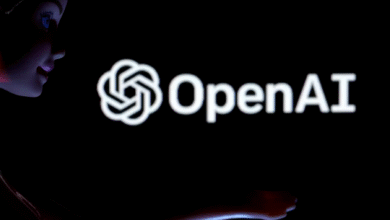




2 Comments