How to Build Your Own Smart Home System in the UK [2025 Guide]
This guide walks you through every step to build your own smart home system in the UK. From selecting a smart home ecosystem to setting up automation and future-proofing your investment
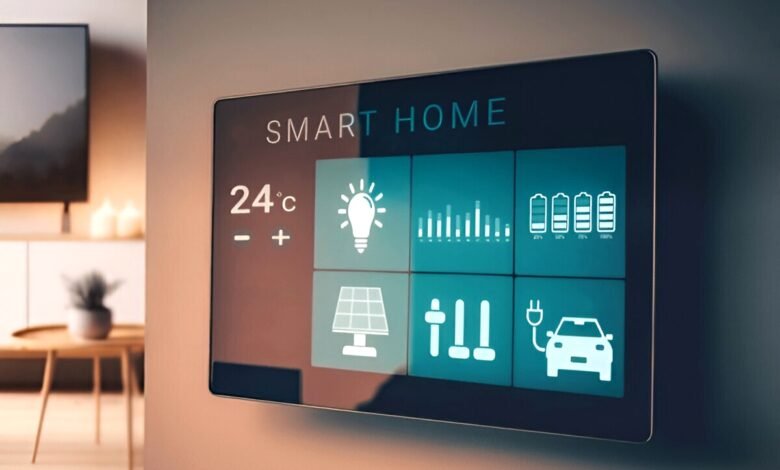
In today’s rapidly evolving tech landscape, more UK homeowners are ditching traditional setups and choosing to build their own smart home systems. Whether you’re aiming for energy efficiency, enhanced security, or sheer convenience, creating a custom smart home setup puts full control in your hands—without paying hefty fees to professional installers.
This guide walks you through every step to build your own smart home system in the UK. From selecting a smart home ecosystem to setting up automation and future-proofing your investment, we’ll help you make your home not only smarter but truly yours.
Why Build Your Own Smart Home System?
1. Cost Efficiency
Hiring a professional for a full smart home installation can cost thousands of pounds. Building your own smart home system allows you to allocate your budget based on your needs, scaling your setup over time.
2. Customisation
A DIY smart home offers flexibility. You choose the devices, create automations tailored to your lifestyle, and expand your system as new technologies emerge.
3. Learning & Control
When you build it yourself, you understand exactly how your devices function and interact. This knowledge puts you in full control and makes troubleshooting much easier down the line.
Step 1: Planning Your Smart Home Goals
Before diving into purchases, ask yourself:
-
Do I want to focus on security, lighting, heating, or entertainment?
-
What is my budget?
-
Which rooms or areas need smart features?
-
Do I prefer voice commands, mobile control, or both?
Establishing clear goals ensures you select the right devices from the start.
Step 2: Choose Your Smart Home Ecosystem
One of the most critical decisions is picking a smart home ecosystem—the platform that connects and controls all your devices. The three most popular in the UK are
1. Amazon Alexa
-
Great compatibility with third-party devices
-
Affordable smart speakers and displays (Echo Dot, Echo Show)
-
Strong voice control features
2. Google Home (Google Assistant)
-
Seamless integration with Android and Google services
-
Strong for those already using Google Nest products
3. Apple HomeKit
-
Ideal for Apple users with iPhones, iPads, or Macs
-
Offers strong privacy features and secure local control
Pick an ecosystem based on the devices you already own or prefer. Staying within a single ecosystem makes device integration smoother.
Step 3: Choose Your Smart Home Hub (Optional But Useful)
While many devices now work without a central hub, having one enhances automation and offline control. Some popular options include
-
Amazon Echo (acts as a hub for Alexa-compatible devices)
-
Google Nest Hub
-
Apple HomePod Mini (HomeKit hub)
-
Samsung SmartThings Hub (great for advanced automation)
A hub can serve as the brain of your system, managing automations even if the internet goes down.
Step 4: Start with Core Smart Home Devices
Now comes the fun part—picking your devices. Start with essentials that offer maximum impact:
1. Smart Lighting
-
Brands: Philips Hue, TP-Link Kasa, Hive Active Light
-
Benefits: Custom lighting scenes, voice control, scheduling
2. Smart Thermostats
-
Brands: Hive Active Heating, Google Nest, Tado°
-
Save energy by learning your routine or remotely controlling heating
3. Smart Plugs
-
Turn any device into a smart one
-
Schedule lights, kettles, or appliances
4. Smart Security Devices
-
Smart Doorbells: Ring, Eufy, Nest Hello
-
Smart Cameras: Arlo, Blink, Ezviz
-
Smart Locks: Yale Linus, August, Nuki
5. Smart Speakers & Displays
-
Serve as command centres for your home
-
Play music, get weather updates, control devices, and more
Step 5: Set Up Smart Home Automation
One of the biggest perks when you build your own smart home system is automation. Create routines to make your home work for you. Examples include:
-
“Good Morning.” Routine
Turns on lights, starts the kettle via smart plug, and gives you a weather update. -
“Away Mode” Routine
Turns off lights, locks doors, and activates security cameras when you leave home. -
“Movie Night” Routine
Dims smart lights, turns on your smart TV, and lowers the thermostat.
Use the native apps (Alexa, Google Home, Apple Home) or third-party platforms like IFTTT or Home Assistant for more advanced workflows.
Step 6: Connectivity and Wi-Fi Setup
A smart home is only as good as its internet connection. Keep in mind:
-
Upgrade to a mesh Wi-Fi system if your house has Wi-Fi dead zones.
-
Ensure your router can handle multiple connected devices.
-
Consider using a separate 2.4 GHz network for smart devices (some only support this band).
Stable connectivity ensures smooth communication between all devices.
Step 7: Smart Entertainment Integration
Add flair with smart entertainment options:
-
Smart TVs (Samsung, LG, or those with built-in Alexa or Google)
-
Streaming Devices (Chromecast, Fire TV Stick, Apple TV)
-
Voice-Controlled Speakers to stream Spotify, BBC Radio, or Audible
Use voice commands like “Alexa, play BBC News on Fire TV” or “Hey Google, play Spotify in the living room.”
Step 8: Expand Your System Over Time
Don’t feel pressured to buy everything at once. One benefit of building your own smart home system is the ability to scale gradually. Add:
-
Smart blinds
-
Smart garden irrigation systems
-
Smart fridges or washing machines
-
Motion sensors and window/door sensors
As your comfort grows, so will your smart ecosystem.
Step 9: Privacy & Security Considerations
With more connected devices comes more responsibility. Follow these tips to keep your smart home secure:
-
Set strong passwords on all devices
-
Use two-factor authentication on apps
-
Keep device firmware updated
-
Secure your Wi-Fi network with WPA3 encryption
Check UK-specific regulations around privacy (especially GDPR) if you’re using security cameras that face public areas.
Step 10: Troubleshooting and Maintenance
Smart homes aren’t always plug-and-play forever. Keep these in mind:
-
Restart devices periodically to prevent lags
-
Use the manufacturer’s app diagnostics to identify problems
-
Regularly clean devices like smart cameras or thermostats
-
Update firmware to patch security risks and bugs
Having firsthand knowledge from building the system yourself makes troubleshooting less intimidating.
Popular UK Brands to Consider
Here are some brands readily available in the UK market:
-
Hive (British Gas-backed, energy-focused)
-
Lightwave (UK smart switches and dimmers)
-
Tado° (popular for smart thermostats)
-
Ring (doorbells and security)
-
Yale (locks with UK compatibility)
Buying from UK-based or UK-compatible brands ensures seamless functionality with your power system, sockets, and apps.
Final Thoughts: Make Your Smart Home Truly Yours
To build your own smart home system in the UK is more than just a tech project—it’s a lifestyle upgrade. Whether you’re turning off the lights with a voice command, automating your heating while you’re away, or streaming music hands-free, the convenience, efficiency, and control are truly rewarding.
Start with a simple setup, stay within a compatible ecosystem, and gradually grow your system as your needs evolve. With the right tools and guidance, your dream smart home is just a few taps away.







