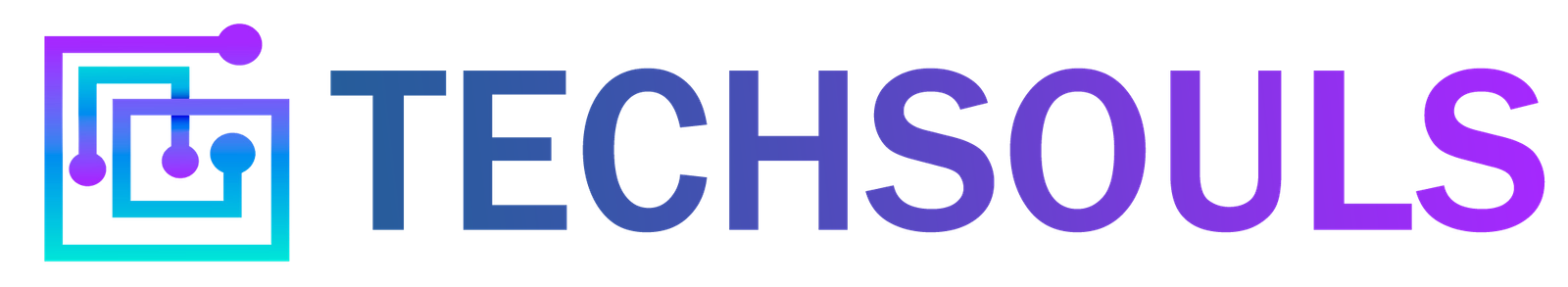In an era where our lives are seamlessly integrated into the digital landscape, Secure online accounts have become a critical concern. With the increasing prevalence of cyber threats, ensuring the protection of our personal and sensitive information is paramount. This guide aims to provide comprehensive insights into enhancing secure online accounts, offering practical tips and tricks to navigate the digital world securely.
Read More: Using AI to Fight Social Media Lies, Fake Accounts and Bots
Contents
- 1 Create Strong Passwords
- 2 Enable Two-Factor Authentication (2FA)
- 3 Regularly Update Your Passwords
- 4 Beware of Phishing Attempts
- 5 Monitor Account Activity
- 6 Secure Your Devices
- 7 Review App Permissions
- 8 Educate Yourself About Online Security
- 9 Secure Your Wi-Fi Network
- 10 Regularly Backup Important Data
- 11 Limit Personal Information Online
- 12 Use Secure Websites
- 13 Protect Your Email Account
- 14 Conclusion on Secure Online Accounts
- 15 FAQs (Frequently Asked Questions)
Create Strong Passwords

Importance of Strong Passwords
The foundation of online security rests on the strength of your passwords. Weak passwords make it easier for unauthorized individuals to access your accounts. Understanding the significance of strong passwords is the first step toward fortifying your online defenses.
Tips for Creating Strong Passwords
Crafting a strong password involves more than just combining letters and numbers. This section explores practical tips for creating passwords that are both secure and memorable. Additionally, it delves into the world of password managers, innovative tools that simplify the management and protection of your login credentials.
Enable Two-Factor Authentication (2FA)
What is 2FA?
Two-factor authentication (2FA) adds an additional layer of security beyond passwords. This section elucidates the concept of 2FA, its importance, and how its implementation can significantly reduce the risk of unauthorized access to your accounts.
Setting Up 2FA
While the idea of implementing 2FA might seem daunting at first, this step-by-step guide demystifies the process. Whether it’s through SMS codes or authenticator apps, setting up 2FA is essential for enhancing the security of your accounts.
Types of 2FA
Explore the various types of 2FA methods available, from traditional SMS codes to more advanced authenticator apps. Understanding these options empowers you to choose the method that aligns with your preferences and security requirements.
Regularly Update Your Passwords
Frequency of Password Updates
Updating your passwords regularly is not just a best practice; it’s a crucial aspect of maintaining online security. This section discusses the recommended frequency of password updates and why neglecting this practice can leave you vulnerable to cyber threats.
Why Regular Updates Matter
Discover the reasons behind regularly updating your passwords, including how it mitigates the risk of unauthorized access and contributes to overall account security.
Beware of Phishing Attempts
Understanding Phishing
Phishing remains one of the most prevalent online threats. This section unravels the concept of phishing, how it works, and the tactics cybercriminals employ to deceive individuals into revealing sensitive information.
Identifying Phishing Emails
Arming yourself with the knowledge to identify phishing emails is crucial. Recognizing red flags in email communications is pivotal in avoiding falling victim to phishing scams.
Avoiding Phishing Scams
Equip yourself with practical tips on how to steer clear of phishing scams. Vigilance and skepticism play key roles in ensuring you don’t inadvertently compromise your online security.
Monitor Account Activity
Checking Account Activity Regularly
Regularly monitoring your account activity provides a proactive approach to online security. This section emphasizes the importance of staying vigilant and reviewing your account logs to detect and address potential breaches early on.
Setting Up Account Alerts
Explore the option of setting up account alerts for unusual activity. Proactive alerts add an extra layer of security by notifying you of any suspicious behavior, allowing you to take immediate action.
Secure Your Devices
Importance of Device Security
Online security extends beyond passwords and accounts; it encompasses the devices you use. This section emphasizes why securing your devices is integral to a comprehensive online security strategy.
Updating Software and Apps
Outdated software and apps are often vulnerable points for cyber attacks. Discover the importance of keeping your devices up to date and explore practical ways to ensure your software is always current.
Using Antivirus Software
Antivirus software acts as a shield against malware and other online threats. Uncover the significance of antivirus protection and how it contributes to the overall secure online accounts.
Review App Permissions
Understanding App Permissions
Apps often request various permissions, some of which may compromise your privacy. Gain insights into understanding app permissions and how granting or denying them can impact your online security.
Regularly Reviewing Permissions
Make it a habit to regularly review the permissions granted to your apps. Learn how this simple practice can enhance your control over the information you share and bolster your overall online security.
Educate Yourself About Online Security

Staying Informed about Cyber Threats
Knowledge is power when it comes to online security. Stay informed about the latest cyber threats and arm yourself with the information needed to navigate the digital landscape securely.
Online Security Resources
Discover reputable online security resources that provide valuable insights, tips, and updates. Empower yourself with knowledge that goes beyond the scope of this guide.
Secure Your Wi-Fi Network
Importance of Wi-Fi Security
Your home Wi-Fi network is a gateway to your devices. This section explains why securing your Wi-Fi network is essential in preventing unauthorized access and potential security breaches.
Setting a Strong Wi-Fi Password
Explore the intricacies of setting a strong Wi-Fi password. A secure Wi-Fi password acts as a defense against unauthorized users attempting to infiltrate your network.
Using WPA3 Encryption
Stay ahead of the curve by implementing the latest in Wi-Fi security – WPA3 encryption. Understand the benefits of WPA3 and how it contributes to a more robust and secure Wi-Fi network.
Regularly Backup Important Data
The Significance of Regular Backups
Data loss can be catastrophic. Delve into the importance of regularly backing up your essential data and explore different methods to ensure your information is always safeguarded.
Cloud Backups vs. Physical Backups
Explore the pros and cons of cloud backups versus physical backups. Tailor your backup strategy to suit your preferences and ensure redundancy in safeguarding your valuable data.
Limit Personal Information Online
Being Mindful of Personal Information
The less information available online, the harder it is for cybercriminals to target you. This section explains how being mindful of the personal information you share contributes to a more secure online presence.
Privacy Settings on Social Media
Navigate the complex landscape of social media privacy settings. Discover how adjusting these settings can help you control the information accessible to the public and mitigate potential security risks.
Use Secure Websites
Identifying Secure Websites (HTTPS)
Not all websites are created equal when it comes to security. Understand the importance of identifying secure websites, especially those using HTTPS, and how it adds an extra layer of protection.
Avoiding Unsecured Websites
Learn to distinguish unsecured websites and the potential risks associated with them. Cultivate safe browsing habits to minimize the chances of falling victim to malicious online activities.
Protect Your Email Account

Importance of Email Security
Your email account is a gateway to various online services. Recognize the significance of securing your email account and understand how it serves as a linchpin in your overall online security.
Using Secure Email Services
Explore secure email services that prioritize the protection of your communications. Choosing the right email service can significantly contribute to secure online accounts.
Conclusion on Secure Online Accounts
In the dynamic landscape of the internet, Secure online accounts is a continuous process that demands vigilance and proactive measures. By implementing the tips and tricks outlined in this guide, you empower yourself to navigate the digital realm securely. Remember, online security is a shared responsibility, and each individual’s commitment to best practices collectively strengthens the overall digital ecosystem.
Read More: How To Make A Backup Of Gmail Account
FAQs (Frequently Asked Questions)
- How often should I update my passwords? Regularly updating your passwords is recommended, ideally every three to six months.
- Why is two-factor authentication important? Two-factor authentication adds an extra layer of security, requiring a second form of verification beyond passwords.
- What should I do if I suspect a phishing attempt? If you suspect a phishing attempt, avoid clicking on any links and report the email to your email provider.
- Can antivirus software protect all my devices? Antivirus software is designed to protect specific devices, so it’s crucial to choose one compatible with your device.
- Is it safe to use public Wi-Fi? While convenient, public Wi-Fi can pose security risks. Use a virtual private network (VPN) for added protection.