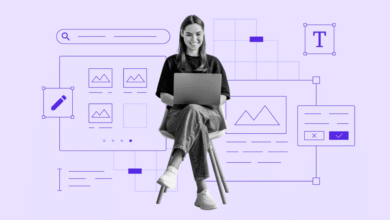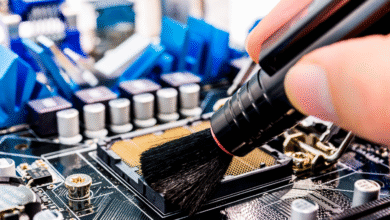How to Select a Motherboard for Your Gaming PC: A Complete Guide
This guide will take you through every step of the process, from understanding your needs to choosing the best motherboard that fits your gaming ambitions.

Building the ultimate gaming PC is like constructing a solid foundation for a skyscraper—the motherboard is that crucial base that determines how everything else functions. Whether you’re a seasoned gamer upgrading your setup or a newbie putting together your first custom rig, selecting the right motherboard for your gaming PC is key to optimizing performance. This guide will take you through every step of the process, from understanding your needs to choosing the best motherboard that fits your gaming ambitions.
Why Your Motherboard Matters
A motherboard is much more than a simple circuit board—it’s the heart of your gaming PC. It’s the platform where your processor, graphics card, RAM, and storage come together to create a cohesive system. Without the right motherboard, even the most powerful components will fail to reach their full potential. Imagine trying to race in a sports car on a dirt road; sure, the engine is powerful, but without the right infrastructure, it can’t perform.
WhatExactly Does a Motherboard Do?
In simple terms, the motherboard connects and communicates with every component in your PC. It dictates which processors, memory modules, and peripherals you can use. Therefore, selecting a motherboard for your gaming PC isn’t just about finding something that fits—it’s about finding the right foundation that supports your specific needs. Whether you’re a casual gamer or a pro-level streamer, your choice of motherboard can impact your gaming experience.
Key Factors to Consider When Choosing a Gaming Motherboard
1. Socket Compatibility: Fitting the Right CPU
One of the first and most critical decisions when selecting a motherboard is ensuring it’s compatible with your CPU. The CPU socket on your motherboard is the physical interface that houses your processor. Different processors (from Intel and AMD) require different socket types.
For example, if you’re looking at Intel’s latest 13th-gen CPUs, you’ll need a motherboard with an LGA 1700 socket. For AMD fans eyeing Ryzen processors, you’re looking at an AM5 socket. Compatibility is a make-or-break feature—getting this wrong could mean you’re stuck with an expensive component that won’t fit.
2. Chipset: Unlocking Features and Performance
Beyond socket compatibility, the chipset is another crucial consideration. The chipset determines what features are available, such as overclocking potential, PCIE lanes, and storage options.
- Intel chipsets: Z790 (for high-end gaming with overclocking) vs. B760 (for mid-range).
- AMD chipsets: X670 (best for overclocking and multi-GPU setups) vs. B650 (mid-range, without multi-GPU support).
Chipsets dictate how much freedom you have with your gaming rig. If you want to overclock your CPU for enhanced gaming performance, you’ll need a motherboard with a chipset that supports overclocking, like Intel’s Z-series or AMD’s X-series.
3. Form Factor: Choosing the Right Size
Motherboards come in various sizes, or form factors, which determine the overall size of your gaming PC. The three most common sizes are:
- ATX: The most common size, ideal for gaming PCs with multiple expansion cards and extra RAM slots.
- Micro-ATX: A slightly smaller option that retains most of the capabilities of ATX but with fewer slots.
- Mini-ITX: A compact option, perfect for small builds, but with fewer features and expansion possibilities.
Choosing the right form factor is essential based on the size of your case and your gaming needs. If you’re planning to have multiple graphics cards and a high-end cooling system, ATX might be your best bet. On the other hand, if portability is a priority, a Mini-ITX could serve you better.
4. Expansion Slots and Connectivity
When selecting a motherboard for your gaming PC, consider what expansion slots and ports you’ll need. This is particularly important for gamers who want to future-proof their system.
- PCIe Slots: Look for a motherboard with at least one PCIe 4.0 x16 slot for your graphics card. For multi-GPU setups, you’ll need additional PCIe slots.
- RAM Slots: Consider how much RAM you’ll need now and in the future. Aim for at least 4 DIMM slots if you plan to expand your RAM in the future. Support for DDR5 memory is a great way to future-proof your system.
- M.2 Slots for SSDs: With M.2 SSDs becoming the standard for blazing-fast storage, ensure your motherboard has at least one or two M.2 slots.
Real-world example: If you’re a streamer who needs fast loading times and simultaneous multitasking, you’ll want to invest in a motherboard with plenty of expansion options to support extra RAM and SSDs.
5. Overclocking Capabilities
For the serious gamers who want to squeeze every last ounce of performance from their system, overclocking is a must. Overclocking allows you to push your CPU and GPU beyond their factory settings, increasing performance, particularly in demanding games like Cyberpunk 2077 or Red Dead Redemption 2.
However, not all motherboards support overclocking. If overclocking is part of your gaming strategy, look for motherboards with chipsets like Intel’s Z-series or AMD’s X-series. Additionally, ensure that the motherboard has a robust VRM (Voltage Regulator Module) to handle the increased power load safely.
6. Connectivity and Ports
In today’s world of online multiplayer gaming, connectivity is crucial. You’ll need fast, reliable network connections to avoid lag during competitive games. Look for motherboards that offer the following:
- Ethernet: At least a 2.5G LAN port for smooth, uninterrupted gaming.
- Wi-Fi: Built-in Wi-Fi 6E support for a lag-free wireless connection.
- USB Ports: A range of USB 3.2 and USB Type-C ports to support gaming peripherals.
For example, a gamer building a high-end streaming setup will need multiple USB ports for webcams, microphones, and external storage.
Best Motherboards for Gaming PC in 2024
If you’re overwhelmed by the choices, fear not! Here are some of the best motherboards for gaming PCs in 2024 that cater to different needs:
- ASUS ROG Maximus Z790 Hero (Intel): For gamers seeking the ultimate performance and overclocking capabilities.
- MSI MPG B650 Carbon Wi-Fi (AMD) A great all-rounder for gamers using AMD Ryzen 7000 series processors.
- Gigabyte Z790 Aorus Elite AX (Intel): high-end performance at a reasonable price, ideal for high refresh-rate gaming.
- ASRock B650 Pro RS (AMD): A mid-tier option with a focus on reliability and good value for the price.
Real-Life Example: Building a Gaming PC for AAA Titles
Let’s say you’re an avid gamer who enjoys the latest AAA titles like Starfield or Elden Ring at the highest settings. Your ideal build might include an Intel Core i9 processor, an NVIDIA RTX 4080, and 32GB of DDR5 RAM. In this case, an ASUS ROG Maximus Z790 Hero motherboard would be a fantastic choice, thanks to its support for high-end overclocking, dual PCIe 4.0 slots, and a plethora of USB and expansion options.
This motherboard allows you to harness the full power of your components while future-proofing your system for the next wave of hardware upgrades.
Counterpoint: Do You Really Need a High-End Motherboard?
Some gamers argue that you don’t need a high-end motherboard to have a stellar gaming experience, and they’re not entirely wrong. If you’re playing less demanding titles or sticking to 1080p gaming, a mid-range motherboard like the MSI MAG B650M Mortar will serve you well. This option still provides ample connectivity, support for overclocking, and room for upgrades without breaking the bank.
Conclusion: Selecting the Best Motherboard for Your Gaming PC
Choosing the right motherboard is a pivotal decision in your gaming PC build. By understanding your gaming needs—whether it’s running the latest AAA titles at max settings or building a budget rig for eSports—you can select a motherboard that will provide the right foundation for your components.
Remember, your motherboard not only influences what components you can use today but also how easily you can upgrade tomorrow. Future-proof your gaming rig by selecting a motherboard that aligns with your performance goals, expansion needs, and budget.
No matter your budget, there’s a perfect motherboard out there that will allow you to enjoy smooth, high-performance gaming. Now that you’re armed with the knowledge, it’s time to get building!
FAQs
1. What is the best motherboard for gaming in 2024?
For high-end gaming, the ASUS ROG Maximus Z790 Hero for Intel processors is a top choice, while AMD users might opt for the MSI MPG B650 Carbon Wi-Fi.
2. Is overclocking important for gaming?
Overclocking can improve performance in demanding games, especially if you’re using a powerful CPU and GPU. However, it’s not necessary for every gamer.
3. Can I use a Micro-ATX motherboard for gaming?
Yes, a Micro-ATX motherboard can support gaming builds, though you’ll have fewer expansion slots compared to ATX boards.
4. Do I need a motherboard with Wi-Fi?
If you rely on wireless internet, it’s helpful to get a motherboard with built-in Wi-Fi. For wired setups, a high-quality Ethernet port is more critical.
5. How do I know if my motherboard is future-proof?
A motherboard is future-proof if it supports the latest technologies like PCIe 4.0 or 5.0, DDR5 RAM, and has ample expansion slots for future upgrades.