
In today’s interconnected digital world, privacy and security have become paramount concerns for internet users. Whether you’re browsing the web, accessing sensitive information, or simply want to maintain your anonymity online, a Virtual Private Network (VPN) is a valuable tool that can help you achieve these goals. This comprehensive guide will walk you through the process of setting up and effectively using a VPN.
Read More: Microsoft Azure Portal Outage Linked to Spike in Network Traffic
Introduction to Virtual Private Network
A VPN, or Virtual Private Network, is a technology that allows you to create a secure and private connection over the internet. It acts as a tunnel, encrypting your data and routing it through a server in a location of your choice.
Why Do You Need a VPN?

In today’s digital landscape, where cyber threats and privacy breaches are rising, the need for a VPN has never been greater. Here’s why you need a Virtual Private Network :
Protecting your online privacy:
When you connect to the internet through a Virtual Private Network, your online activities are shielded from prying eyes, including your Internet Service Provider (ISP) and potential hackers. Your IP address is masked, making it difficult for anyone to trace your online behavior back to you.
Securing your data on public Wi-Fi networks:
Public Wi-Fi networks are convenient but often lack proper security measures. Hackers can easily intercept data on such networks. A Virtual Private Network encrypts your internet traffic, ensuring that your data remains confidential, even on unsecured networks.
Bypassing geo-restrictions:
Many websites and streaming services impose geo-restrictions, limiting access to content based on your location. With a Virtual Private Network, you can virtually change your location by connecting to servers in different countries, allowing you to access geo-restricted content.
Anonymizing your online activities:
A VPN helps you maintain anonymity while browsing the web. This is particularly important if you’re concerned about third parties tracking your online behavior for advertising purposes.
Types of VPNs
There are several types of VPNs, each designed for specific use cases:
Remote Access VPN:
A remote access VPN allows users to connect to a private network from a remote location, such as from home or while traveling. It’s an excellent choice for employees who need secure access to their company’s network.
Site-to-Site VPN:
Site-to-site VPNs are used to connect multiple locations, such as branch offices, to a central corporate network. This ensures secure communication between different physical sites.
Client-Based VPN:
Client-based VPNs are designed for individual users. They are commonly used by individuals seeking online privacy and security. These VPNs require users to install client software on their devices.
Choosing the Right VPN Service

Selecting the right Virtual Private Network service provider is crucial in ensuring your online security and privacy. Here are some factors to consider when making your choice:
Security features:
Look for VPNs that offer robust encryption, a no-logs policy, and features like a kill switch to ensure your data remains secure.
Server locations:
Choose a VPN with servers in locations that are relevant to your needs, such as accessing geo-restricted content or maintaining a specific level of anonymity.
Speed and performance:
Some VPNs may slow down your internet connection. Opt for a VPN with high-speed servers for smooth browsing and streaming.
User-friendly interface:
A user-friendly VPN client makes it easier to configure and use the service. Look for one with an intuitive interface.
Pricing:
Compare the pricing plans of different VPN providers to find one that fits your budget.
Installing and Configuring Your VPN
Once you’ve chosen a VPN service, you’ll need to install and configure it. Here’s a step-by-step guide:
Downloading the VPN Client:
- Go to the VPN provider’s website.
- Select the appropriate client for your device’s operating system (Windows, Mac, iOS, Android).
- Download and install the client.
Installation and Setup:
- Follow the installation prompts.
- Launch the VPN client.
- Log in with your credentials (provided by the VPN service).
- Connect to a server of your choice.
Connecting to the VPN:
- Click the “Connect” button in the VPN client.
- Once connected, your internet traffic is encrypted and routed through the chosen server.
VPN Protocols: Understanding the Options
VPNs use various protocols to establish secure connections. Understanding these protocols can help you choose the right one for your needs:
OpenVPN:
OpenVPN is widely regarded as one of the most secure VPN protocols. It’s open-source and offers strong encryption, making it a popular choice for privacy-conscious users.
L2TP/IPsec:
This protocol combines the Layer 2 Tunneling Protocol (L2TP) and Internet Protocol Security (IPsec) for improved security. It’s supported by most operating systems.
PPTP:
Point-to-Point Tunneling Protocol (PPTP) is a legacy protocol known for its speed but lacks strong encryption. It’s not recommended for high-security needs.
IKEv2/IPsec:
This protocol is known for its stability and speed. It’s a good choice for mobile devices and frequently changing networks.
Securing Your VPN Connection

Ensuring the security of your VPN connection is essential. Here are some best practices:
Strong Passwords:
Use a strong, unique password for your VPN account to prevent unauthorized access.
Two-Factor Authentication (2FA):
Enable 2FA if your VPN provider offers it. This adds an extra layer of security to your account.
Regular Updates:
Keep your VPN client and device software up to date to patch security vulnerabilities.
Using a VPN on Different Devices
A VPN can be used on various devices and operating systems. Here’s how to set it up:
VPN on Windows:
- Open the VPN client.
- Log in.
- Select a server and connect.
VPN on Mac:
- Download and install the VPN client.
- Launch the client.
- Log in and connect to a server.
VPN on Mobile Devices:
- Download the VPN app from your device’s app store.
- Install and open the app.
- Log in and connect to a server.
VPN Tips and Best Practices
Maximize the benefits of your VPN with these tips:
- Always connect to the VPN when using public Wi-Fi networks.
- Choose a server location that aligns with your needs, whether for privacy, security, or accessing specific content.
- Regularly check for software updates for your VPN client and device.
- Use the kill switch feature if your VPN offers it to ensure that your internet connection is cut if the VPN disconnects unexpectedly.
Testing Your VPN Connection
After setting up your VPN, it’s essential to test it to ensure it’s working correctly. Here’s how:
- Visit a website that displays your IP address (e.g., “whatismyip.com”).
- Check if the displayed IP address matches the server location you’ve selected on your VPN.
Troubleshooting Common VPN Issues
If you encounter problems with your VPN, here are some common solutions:
- Check your internet connection: Ensure you have a stable internet connection before connecting to the VPN.
- Try a different server: If one server isn’t working well, switch to another.
- Clear cache and cookies: Sometimes, browser issues can affect VPN performance.
Advantages and Disadvantages of VPN
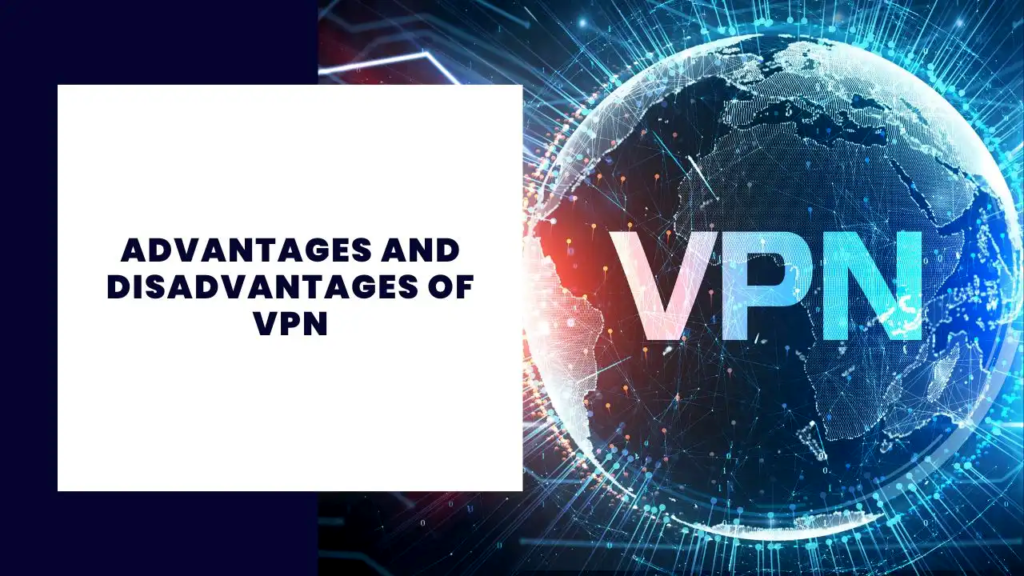
Before using a VPN, it’s essential to consider both its advantages and disadvantages:
Advantages:
- Enhanced online privacy
- Secure data transmission
- Access to geo-restricted content
- Anonymity while browsing
Disadvantages:
- Slower internet speed (depending on the VPN)
- Potential subscription costs
- Limited access to some websites (due to VPN use)
VPNs and Online Privacy
VPNs play a crucial role in safeguarding your online privacy. They prevent ISPs, advertisers, and hackers from monitoring your online activities. Your data is encrypted and secure when using a VPN.
Conclusion
A VPN is a powerful tool that can enhance your online security and privacy. By following the guidelines and best practices outlined in this guide, you can make the most of your VPN experience. Remember to choose a reputable VPN service, keep your software up to date, and use strong security practices to maximize the benefits of your VPN.
Read More: Using AI to Fight Social Media Lies, Fake Accounts and Bots
Frequently Asked Questions (FAQs)
- What is a Virtual Private Network, and how does it work? A VPN, or Virtual Private Network, is a technology that establishes a secure, encrypted connection over the internet, ensuring privacy and security for online activities. It works by routing your internet traffic through a remote server, masking your IP address, and encrypting data.
- Is using a Virtual Private Network legal? Yes, using a VPN is legal in most countries. However, it’s essential to use a VPN for legal and ethical purposes. Some countries may restrict or monitor VPN usage, so be aware of the laws in your location.
- Can I use a free VPN service? Yes, there are free VPN services available, but they often come with limitations, such as slower speeds, fewer server locations, and potential privacy concerns. Paid VPN services typically offer better security and performance.
- Do I need a VPN if I have antivirus software? Yes, a VPN and antivirus software serve different purposes. While antivirus software protects your device from malware and viruses, a VPN protects your online privacy by encrypting your internet traffic and masking your IP address. Using both is recommended for comprehensive security.
- Can I use a VPN for streaming services? Yes, a VPN can be used to access streaming services that are geo-restricted in your location. By connecting to a server in a different country, you can access content that might not be available in your region.
Now that you’re equipped with the knowledge of setting up and using a Virtual Private Network, you can take control of your online security and privacy. Stay safe and enjoy a more secure internet experience with the help of a VPN.





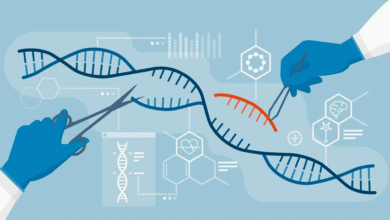


One Comment