Mechanical Keyboards for Programmers: Tactile vs Linear Switch Comparison
Discover the best mechanical keyboards for programmers. Compare tactile vs linear switches, features, and find your perfect coding companion. Expert guide 2025.
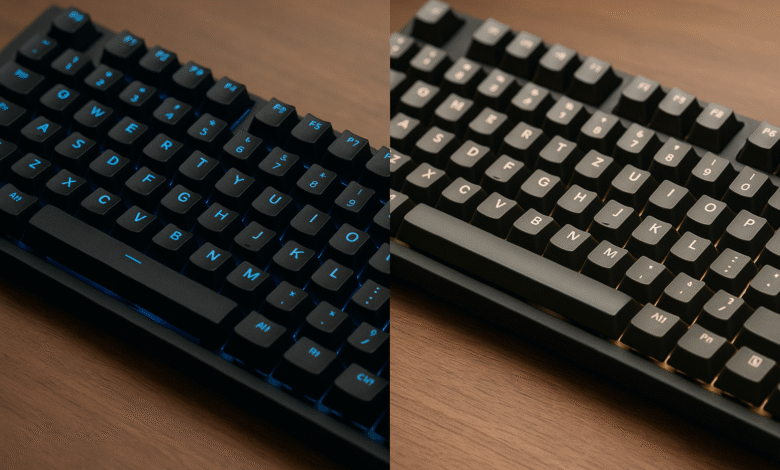
In the world of software development, where countless hours are spent crafting code and debugging applications, the choice of peripheral equipment can significantly impact productivity, comfort, and overall coding experience. Among all the tools in a programmer’s arsenal, the keyboard stands as the primary interface between thought and digital creation. While membrane keyboards have dominated the market for decades due to their affordability, mechanical keyboards for programmers have emerged as the gold standard for professionals who demand precision, durability, and tactile satisfaction.
The resurgence of mechanical keyboards in programming communities isn’t merely a nostalgic trend harking back to the IBM Model M era. Modern mechanical keyboards for programmers offer a sophisticated blend of engineering excellence, customization options, and ergonomic benefits that directly translate to improved coding performance. These keyboards utilize individual mechanical switches beneath each keycap, creating a more responsive, durable, and satisfying typing experience compared to their membrane counterparts.
The fundamental decision that every programmer faces when selecting a mechanical keyboard revolves around switch selection, particularly the choice between tactile and linear switches. This decision isn’t merely about personal preference—it’s about understanding how different switch characteristics can enhance or hinder your programming workflow. Tactile switches provide a noticeable bump and audible feedback when actuated, offering clear confirmation of each keystroke. Linear switches, conversely, provide a smooth, uninterrupted travel path from top to bottom, prioritizing speed and consistency over tactile feedback.
Understanding the nuances between these switch types becomes crucial when considering the unique demands of programming. Unlike general typing tasks, coding involves frequent use of symbols, brackets, and special characters, often requiring precise finger placement and consistent actuation force. The choice between tactile and linear switches can influence typing speed, accuracy, fatigue levels, and even the enjoyment derived from extended coding sessions.
This comprehensive comparison will delve deep into the mechanical switch ecosystem, examining how different switch types perform in real-world programming scenarios, their impact on productivity metrics, and the long-term considerations that should influence your decision-making process.
Understanding Mechanical Switch Technology
Mechanical keyboard switches represent a significant technological advancement over traditional dome-switch keyboards. Each switch consists of multiple components working in harmony: a housing, stem, spring, and metal contacts. When a key is pressed, the stem moves downward against spring resistance until the contacts meet, registering the keystroke. This mechanical actuation provides several advantages over membrane keyboards, including improved durability, consistent actuation force, and the ability to register keystrokes without bottoming out.
The actuation point—the distance a key must travel before registering—varies between switch types but typically occurs around 2mm of travel. This pre-travel distance allows for faster typing speeds since users don’t need to fully depress keys to register input. The total travel distance usually ranges from 3.5mm to 4mm, providing sufficient key travel for comfortable typing while maintaining responsiveness.
Switch lifespan represents another critical advantage of mechanical keyboards. Quality mechanical switches are rated for 50-100 million actuations, significantly exceeding the 5-10 million actuation lifespan of membrane keyboards. For programmers who type thousands of lines of code daily, this durability translates to years of reliable performance without key degradation or inconsistent responsiveness.
The modular nature of mechanical switches also enables customization and maintenance. Individual switches can be replaced if they fail, and many keyboards support hot-swappable switches, allowing users to experiment with different switch types without purchasing entirely new keyboards. This flexibility makes mechanical keyboards for programmers a long-term investment that can adapt to changing preferences and requirements.
Tactile Switches: Detailed Analysis
Tactile switches define themselves through their distinctive bump mechanism that occurs at the actuation point. This bump provides physical feedback, confirming keystroke registration without requiring the key to bottom out completely. The tactile bump serves as a natural stopping point, potentially reducing finger fatigue during extended typing sessions by discouraging unnecessary force application.
Popular Tactile Switch Options
Cherry MX Brown switches represent the most common tactile option, featuring a subtle bump with minimal noise production. These switches require 45 grams of actuation force and provide gentle tactile feedback suitable for office environments. The understated nature of Cherry MX Browns makes them an excellent entry point for programmers transitioning from membrane keyboards.
Cherry MX Clear switches offer enhanced tactile feedback with a more pronounced bump and higher actuation force of 65 grams. The increased resistance can reduce typing errors by requiring more deliberate key presses, particularly beneficial for programmers who prefer positive confirmation of each keystroke. However, the higher actuation force may contribute to finger fatigue during extended coding sessions.
Zealios switches, manufactured by ZealPC, represent premium tactile options with customizable actuation forces ranging from 62g to 78g. These switches feature smooth operation with pronounced tactile bumps, providing excellent feedback for touch typists. The higher price point reflects superior manufacturing quality and consistency.
Programming-Specific Benefits
The tactile bump in these switches provides several advantages for programming tasks. When typing code, accuracy often takes precedence over raw speed, particularly when dealing with syntax-sensitive languages or complex algorithms. The tactile feedback helps prevent accidental keystrokes and provides confirmation when typing important characters like semicolons, brackets, or quotation marks.
The feedback mechanism also benefits programmers who frequently switch between typing and using modifier keys. The tactile response helps distinguish between intentional keystrokes and accidental touches when navigating code or using keyboard shortcuts. This distinction becomes particularly valuable during debugging sessions where precision is paramount.
Linear Switches: Comprehensive Overview
Linear switches prioritize smooth, consistent actuation without tactile bumps or audible clicks. The switch stem travels directly from top to bottom with only spring resistance providing feedback. This design philosophy emphasizes speed and fluidity over tactile confirmation, making linear switches popular among gamers and speed typists.
Leading Linear Switch Varieties
Cherry MX Red switches serve as the standard linear option, requiring only 45 grams of actuation force with smooth travel throughout the keystroke. The light actuation force enables rapid typing speeds but may increase accidental keystrokes for heavy-handed typists. These switches operate quietly, making them suitable for shared workspaces.
Cherry MX Black switches provide increased resistance at 60 grams actuation force while maintaining linear characteristics. The additional force requirement reduces accidental actuations while preserving the smooth linear feel. Many programmers prefer this middle ground between responsiveness and control.
Gateron switches offer alternatives to Cherry options, with Red and Black variants providing similar characteristics at lower price points. Many users report smoother operation compared to equivalent Cherry switches, attributed to different plastic formulations and manufacturing processes.
Speed and Efficiency Advantages
Linear switches excel in scenarios requiring rapid, repetitive keystrokes. The absence of tactile bumps eliminates the momentary resistance that can slow down fast typists. This characteristic proves beneficial when writing extensive code blocks or performing repetitive editing tasks.
The consistent actuation force throughout the keystroke enables development of muscle memory and typing rhythm. Once programmers adapt to linear switches, they often report improved typing flow and reduced finger fatigue during long coding sessions. The smooth operation allows fingers to glide across keys with minimal resistance.
Performance Comparison in Programming Scenarios
Real-world programming performance depends on numerous factors beyond switch type, including individual typing style, programming language, and development environment. However, systematic analysis reveals distinct performance patterns between tactile and linear switches in coding-specific tasks.
Typing Speed Analysis
Studies comparing typing speeds on tactile versus linear switches show minimal differences in overall words-per-minute for experienced typists. However, the nature of programming involves frequent pauses for thinking, planning, and debugging, making sustained typing speed less relevant than burst typing performance and accuracy.
Linear switches typically enable faster burst typing speeds when implementing predetermined code sections or copying existing code blocks. The smooth actuation allows rapid finger movement without interruption. Tactile switches may result in slightly slower burst speeds but often maintain more consistent typing rhythm over extended periods.
Accuracy and Error Rates
Programming accuracy encompasses more than simple typing errors—it includes proper symbol placement, consistent indentation, and correct syntax adherence. Tactile switches generally produce lower error rates for special characters and symbols commonly used in programming languages. The tactile feedback helps ensure complete key actuation when typing characters like braces, brackets, and operators.
Linear switches may increase typing errors initially as users adapt to the lack of tactile feedback. However, experienced users often develop accurate muscle memory that minimizes errors while maximizing speed. The key factor becomes individual adaptation time and typing style compatibility.
Fatigue and Comfort Assessment
Extended coding sessions place significant demands on finger and hand muscles. Tactile switches, by providing clear actuation feedback, can reduce the tendency to bottom out keys completely. This reduction in impact force may decrease finger fatigue over time, particularly for heavy typists who habitually apply excessive force.
Linear switches require more developed finger sensitivity to avoid bottoming out while ensuring complete actuation. Users who develop proper linear switch technique often report reduced fatigue due to the smooth, effortless keystroke motion. However, the learning curve may initially increase fatigue as users adapt their typing style.
Also Read: 13+ Must-Know Keyboard Shortcuts For Google Photos
Key Programming Considerations
Special Character Input
Programming languages heavily utilize special characters, symbols, and non-alphanumeric keys that receive less attention in standard typing tests. The frequency of characters like semicolons, curly braces, square brackets, and various operators makes accurate input crucial for programming productivity.
Tactile switches provide advantages when inputting less familiar symbols or characters requiring modifier keys. The tactile feedback confirms successful actuation of both the primary key and any required modifiers. This confirmation proves particularly valuable when typing complex syntax or using keyboard shortcuts for IDE functions.
Linear switches can excel at symbol input once muscle memory develops, potentially enabling faster input of frequently used programming constructs. The smooth operation facilitates rapid combination keystrokes required for various programming symbols and shortcuts.
IDE Integration and Shortcuts
Modern Integrated Development Environments (IDEs) rely heavily on keyboard shortcuts for efficient navigation, code completion, refactoring, and debugging. The choice between tactile and linear switches can impact shortcut execution effectiveness and user preference for different IDE workflows.
Tactile switches provide clear confirmation when executing complex multi-key shortcuts, reducing the likelihood of incomplete or incorrect combination presses. This feedback proves valuable when using sophisticated IDE features that require precise key combinations.
Linear switches may enable faster execution of familiar shortcuts once users develop muscle memory. The smooth actuation can facilitate rapid succession of shortcut combinations during intensive development work.
Language-Specific Preferences
Different programming languages place varying demands on keyboard input patterns. Languages with heavy bracket usage (like C++ or JavaScript) may benefit from tactile feedback for accurate bracket matching. Functional languages requiring extensive parenthesis nesting might favor the precise feedback tactile switches provide.
Python’s indentation-sensitive syntax makes accurate spacing crucial, potentially favoring the consistent feedback tactile switches offer. However, languages prioritizing rapid prototyping might benefit from the speed advantages linear switches provide.
Ergonomic Factors and Health Implications
Long-term Health Considerations
Professional programmers often spend 8-12 hours daily at keyboards, making ergonomic considerations crucial for long-term hand and wrist health. Switch choice directly impacts typing forces, finger positioning, and repetitive stress patterns.
Tactile switches can promote healthier typing habits by discouraging bottoming out behavior. The tactile feedback provides a natural stopping point that can reduce impact forces on fingers and joints. This reduction may help prevent repetitive strain injuries (RSI) common among heavy computer users.
Linear switches, when used with proper technique, can reduce overall typing force requirements and enable smoother finger motion. However, the lack of tactile feedback may initially encourage bottoming out behavior until users develop appropriate muscle memory.
Wrist Positioning and Posture
Switch characteristics influence typing posture and wrist positioning through their feedback mechanisms and required actuation forces. Tactile switches may encourage more deliberate key presses that promote better finger positioning and reduced wrist deviation.
Linear switches can facilitate a more relaxed typing posture once users adapt to their smooth operation. The reduced need for forceful key presses may allow for lighter hand positioning and less tension in forearms and shoulders.
Customization and Adaptation
Mechanical keyboards for programmers often feature customizable actuation points, spring weights, and even switch replacement capabilities. This customization allows users to fine-tune their keyboard to match their specific ergonomic needs and typing preferences.
Hot-swappable keyboards enable experimentation with different switch types without purchasing multiple keyboards. This flexibility allows programmers to optimize their setup based on experience and changing preferences over time.
Popular Keyboard Models and Recommendations
Entry-Level Recommendations
For programmers new to mechanical keyboards, several models provide excellent introduction points without overwhelming complexity or excessive cost. The Keychron K2/K4 series offers wireless connectivity, multiple switch options, and Mac/Windows compatibility at reasonable price points. These keyboards feature standard layouts familiar to most users while introducing mechanical switch benefits.
The Das Keyboard Model S Professional provides a minimalist design focused on typing performance. Available with Cherry MX Brown or Blue switches, it offers excellent build quality and durability suitable for professional environments. The lack of backlighting keeps costs reasonable while maintaining focus on core functionality.
Premium Professional Options
High-end mechanical keyboards for programmers offer advanced features, superior build quality, and extensive customization options. The Leopold FC980M provides a compact layout with excellent Cherry MX switch implementation and PBT keycaps for enhanced durability and feel.
The Varmilo keyboards combine aesthetic appeal with functional excellence, offering various switch options and customizable layouts. Their attention to detail in keycap printing and color schemes appeals to programmers who value both form and function.
Custom and Enthusiast Builds
The mechanical keyboard enthusiast community offers numerous options for custom builds tailored specifically to programming needs. Keyboards like the Keycult, Rama Works, and other boutique options provide premium materials, unique designs, and customization options unavailable in mainstream products.
Hot-swappable PCBs like those from KBD Fans enable easy switch experimentation and customization. These platforms allow programmers to build keyboards perfectly suited to their specific requirements and preferences.
Future Trends and Emerging Technologies
Optical and Magnetic Switches
Emerging switch technologies promise to address some limitations of traditional mechanical switches. Optical switches use light beams for actuation detection, potentially offering faster response times and elimination of switch bounce issues common in mechanical designs.
Magnetic switches utilize hall effect sensors for contactless actuation detection. This technology promises unlimited lifespan since no physical contacts wear out over time. Early implementations show promise for programming applications where long-term reliability is crucial.
Smart Keyboards and Integration
Future mechanical keyboards for programmers may integrate more closely with development environments and coding workflows. Features like contextual key lighting based on code syntax, programmable macro keys that adapt to current applications, and even AI-assisted coding shortcuts could become standard features.
Wireless technology improvements continue to reduce latency and improve battery life, making wireless mechanical keyboards increasingly viable for professional programming use. Low-latency wireless protocols now rival wired connections for responsiveness.
Sustainability and Modularity
Environmental consciousness drives demand for more sustainable keyboard options. Modular designs that enable easy repair, upgrade, and recycling will likely become more prevalent. Hot-swappable switches represent an early step toward more sustainable mechanical keyboard designs.
The trend toward modular components may extend beyond switches to include customizable cases, plates, and even PCBs, allowing programmers to create keyboards that evolve with their changing needs rather than requiring complete replacement.
Conclusion
The choice between tactile and linear switches for mechanical keyboards for programmers represents more than a simple preference decision—it’s a fundamental choice that impacts daily coding experience, long-term hand health, and overall productivity. After comprehensive analysis of both switch types across multiple dimensions, several key insights emerge that can guide programming professionals toward optimal keyboard selection.
Tactile switches excel in scenarios where accuracy takes precedence over raw speed, making them particularly suitable for programmers working with syntax-sensitive languages, complex algorithms, or mission-critical code where errors carry significant consequences. The tactile feedback mechanism provides natural confirmation of keystroke registration, reducing error rates for special characters and symbols while potentially decreasing finger fatigue through discouragement of key bottoming-out behavior. For programmers transitioning from membrane keyboards, tactile switches offer a more familiar typing experience that can ease the adaptation period while providing immediate benefits in typing precision and confidence.
Linear switches demonstrate their strengths in high-speed coding scenarios, repetitive editing tasks, and environments where typing rhythm and flow are paramount. Once users develop appropriate muscle memory, linear switches can enable faster burst typing speeds and more fluid coding experiences, particularly beneficial for rapid prototyping, extensive refactoring, or when implementing well-understood code patterns. The smooth, uninterrupted keystroke motion can reduce overall typing effort and enable sustained high-performance coding sessions with potentially reduced fatigue for users who master the proper lightweight typing technique.
The programming-specific considerations reveal that both switch types can serve professional developers effectively, but optimal choice depends heavily on individual factors including typing style, primary programming languages, development environment preferences, and ergonomic needs. Programmers working primarily with bracket-heavy languages like C++ or JavaScript might gravitate toward tactile feedback for accurate symbol placement, while those focused on rapid iteration and prototyping might prefer the speed advantages linear switches provide. The increasing availability of hot-swappable keyboards addresses this dilemma by enabling experimentation and customization without requiring multiple keyboard purchases.
Ergonomic factors prove crucial for long-term keyboard satisfaction and hand health. While tactile switches may initially promote better typing habits through their feedback mechanisms, properly adapted linear switch usage can provide ergonomic benefits through reduced typing forces and smoother finger motion. The key factor becomes proper technique development and individual adaptation, regardless of switch type chosen. Professional programmers must consider their daily usage patterns, existing hand health status, and long-term career sustainability when making switch selections.
The evolution of mechanical keyboards for programmers continues accelerating, with emerging technologies like optical and magnetic switches promising to address current limitations while maintaining the core benefits that make mechanical keyboards superior to membrane alternatives. These technological advances, combined with increasing customization options and more sophisticated manufacturing techniques, suggest that future mechanical keyboards will offer even better optimization for programming-specific workflows and individual user preferences. The investment in a quality mechanical keyboard represents not just a tool purchase but a long-term commitment to improved coding experience, potential productivity gains, and professional satisfaction that can span many years of software development career advancement.







