
In a recent turn of events, Microsoft has made significant adjustments to its launch plans for Outlook for Windows, one of the most widely used email and personal information management applications. This unexpected decision has sparked curiosity and raised questions among users and technology enthusiasts worldwide. In this comprehensive article, we will delve into the details of these changes and explore their implications for users, highlighting the key features, improvements, and the revised launch timeline.
Read More: Microsoft Azure Portal Outage Linked to Spike in Network Traffic
Introduction
Microsoft Outlook is a comprehensive email, calendar, and personal information management software developed by Microsoft. With its user-friendly interface and powerful features, Outlook has become an essential tool for individuals and organizations worldwide. It allows users to manage their emails, schedule appointments, organize tasks, and stay connected with their contacts seamlessly.
Outlook for Windows, specifically designed for the Windows operating system, has been a cornerstone of Microsoft’s productivity suite. Its reliability, robustness, and integration with other Microsoft applications have made it a preferred choice for many users. The recent changes in Microsoft’s plans for its launch have sparked curiosity and raised several questions about what to expect from the updated version.
Previous Plans for the Launch of Outlook for Windows
Initially, Microsoft had set a specific timeline for the launch of the new version of Outlook for Windows. This launch was eagerly anticipated by users who were excited about the promised enhancements and updates. The previous plans involved introducing a more streamlined and efficient user interface, along with improved performance and security features.
The company aimed to provide a more seamless experience to users, incorporating modern design elements and integrating new functionalities. The previous version had already garnered positive feedback, but Microsoft intended to take it even further with the upcoming release. Users were eagerly awaiting the launch and had high expectations for the new features and improvements that were promised.
Revised Plans for the Launch of Outlook for Windows
However, Microsoft has recently announced a change in its plans for the launch of Outlook for Windows. This decision was not taken lightly and was driven by various factors. The company recognized the need to prioritize certain updates and make adjustments to ensure the best possible user experience.
The revised plans now involve a slight delay in the release date of Outlook for Windows. This extra time will allow Microsoft to refine the software further, addressing any remaining bugs or issues and incorporating additional improvements based on user feedback. The decision to delay the launch demonstrates Microsoft’s commitment to delivering a high-quality product that meets user expectations.
The updated version of Outlook for Windows will introduce several exciting features and enhancements. These include improved email organization tools, enhanced security measures, better integration with other Microsoft applications, and a more intuitive user interface. Microsoft aims to provide users with a seamless and efficient experience that caters to their evolving needs and preferences.
Impact on Users and Businesses
The change in plans for the launch of Outlook for Windows has both positive and negative implications for users and businesses. On the positive side, the delay allows Microsoft to ensure that the software meets the highest quality standards. Users can expect a more polished and refined product, with fewer bugs and improved performance.
The updated version of Outlook for Windows will bring numerous benefits to users and businesses. The enhanced email organization tools will enable users to manage their inboxes more effectively, saving time and increasing productivity. The improved security measures will help protect sensitive information and mitigate the risks of cyber threats.
However, the delay in the release may also pose some challenges for users and businesses. Those who were eagerly anticipating the new version may need to adjust their plans and adapt to the revised timeline. Any integrations or dependencies on the updated Outlook version may require additional coordination and adjustments.
User Feedback and Expectations
The change in plans has generated a considerable amount of anticipation and curiosity among the user community. Users have been sharing their expectations and suggestions, expressing their desires for specific features and improvements. Microsoft has been actively listening to this feedback, taking it into account during the development process.
Addressing user concerns is a key priority for Microsoft. The company has acknowledged the importance of involving users in the decision-making process and ensuring that their needs are met. By actively incorporating user feedback, Microsoft aims to create a more user-centric product that aligns with the expectations and requirements of its diverse user base.
Microsoft’s Commitment to User Satisfaction
Microsoft has a long-standing commitment to user satisfaction, and this change in plans for the launch of Outlook for Windows reflects that dedication. By prioritizing user feedback and making adjustments accordingly, Microsoft demonstrates its determination to deliver a product that meets and exceeds user expectations.
Moreover, Microsoft provides robust support and assistance to its users. The company offers comprehensive documentation, tutorials, and a responsive customer support team to address any issues or inquiries that users may have. This commitment to customer service ensures that users can rely on Microsoft’s expertise and assistance throughout their usage of Outlook for Windows.
Read More: How Marketers Can Pave The Way to Technology Adoption
FAQs
- When will the updated version of Outlook for Windows be released?
Microsoft has revised the release date, and the updated version will be available soon. Stay tuned for further announcements.
- What are the new features and improvements in the updated version of Outlook for Windows?
The updated version brings enhanced email organization tools, improved security measures, better integration with other Microsoft applications, and a more intuitive user interface.
- Will my current Outlook data be compatible with the updated version?
Yes, Microsoft ensures backward compatibility, and your existing Outlook data should seamlessly transition to the updated version.
- How can I provide feedback or suggest improvements for Outlook for Windows?
Microsoft welcomes user feedback through various channels, including user forums, official support channels, and dedicated feedback platforms.
- Will the delay in the release affect any third-party integrations with Outlook for Windows?
Microsoft is actively working with third-party developers to ensure a smooth transition and compatibility with the updated version. However, some integrations may require adjustments to align with the revised timeline.
Conclusion
In conclusion, Microsoft’s changes to the launch plans for Outlook for Windows have sparked interest and excitement among users and businesses. The decision to refine the software further before its release demonstrates Microsoft’s commitment to providing a high-quality product. Users can look forward to enhanced email organization tools, improved security measures, and a more intuitive user interface.
The slight delay in the release date may present some challenges for users and businesses, but the overall benefits of the updated version outweigh the temporary inconvenience. Microsoft values user feedback and is actively working to incorporate user suggestions and address concerns. By prioritizing user satisfaction and providing comprehensive support, Microsoft aims to ensure a positive and seamless experience for Outlook for Windows users.







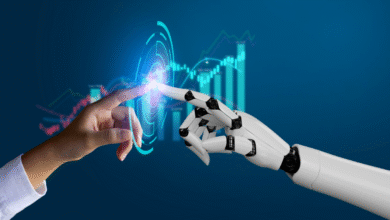
One Comment