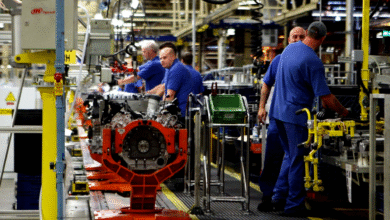Optimize GMB Profile: The Complete Local SEO Guide for Your Business
Learn how to optimize your GMB profile to rank higher in local search results. Complete guide with step-by-step tips for Google Business Profile success.
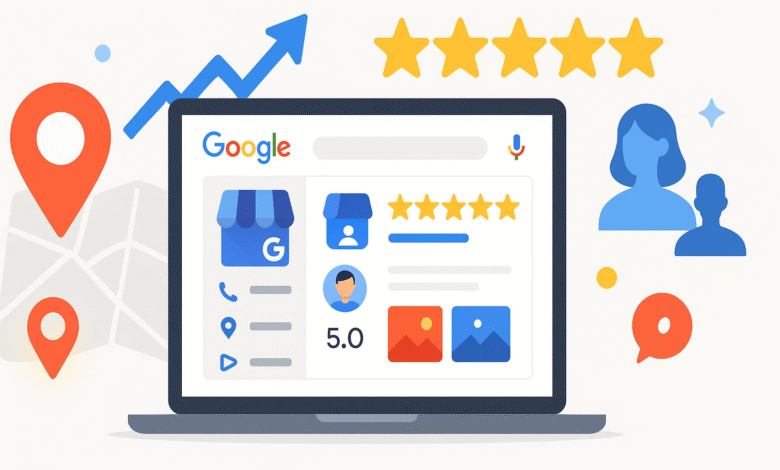
Your Google My Business profile is like a digital storefront that sits right on Google’s front door. When people search for your business or something you offer, that profile shows up in search results and on Google Maps. If you don’t optimize GMB profile the right way, you’re basically leaving money on the table.
This guide walks you through everything you need to know to make your Google Business Profile work harder for you. We’ll cover the simple stuff and the more advanced tricks that will help your business get found by the right customers, right when they’re looking for you.
Whether you’re running a coffee shop, a plumbing business, or a nail salon, these tips will help you attract more people to your door.
Why Optimizing Your GMB Profile Matters
Before we jump into the how, let’s talk about why this actually matters. Most people don’t realize that optimizing a GMB profile is one of the easiest ways to boost your business online, and it’s completely free. Google estimates that 76 percent of people who do a local search on their phone will visit a store within one day. That’s huge!
When you optimize your Google Business Profile, you’re telling Google exactly what your business does, where it is, and why people should pick you over other businesses nearby. Google’s local search algorithm looks at three main things: how relevant your business is to what someone is searching for, how close you are to them, and how popular your business is based on reviews and other signals. A complete and accurate GMB listing helps with all three of these factors.
The best part? You don’t need a fancy website designer or expensive marketing tools to get started. Everything you need to optimize GMB profile information is already built into Google’s free platform.
The Essential Basics of Your GMB Profile
Verify Your Business Information First
The foundation of a strong Google My Business profile optimization starts with verification. Before anything else, you need to claim your profile and prove to Google that you actually own the business. Here’s what you need to do:
- Visit https://www.google.com/business and sign in with your business Google account
- Search for your business name
- If your listing exists, click “Own this business?” to claim it
- If it doesn’t exist, click “Create a new business profile”
- Fill in your basic information and follow Google’s verification process
Google will usually send a verification code by mail, phone, or email. Make sure you verify your profile because Google is more likely to show verified listings in local search results. Verification is one of those critical steps that many business owners skip, but it makes a big difference for your local SEO ranking.
Complete Your NAP Information Correctly
NAP stands for Name, Address, and Phone number, and getting this right is critical for GMB profile optimization. This information needs to be:
- Accurate – Match exactly what’s on your website and other online directories
- Consistent – Use the same format everywhere (like 123 Main Street vs. 123 Main St.)
- Up-to-date – If you move or change your phone number, update it immediately
Here’s the thing about NAP information: Google uses this to make sure you’re a real, legitimate business. If your phone number doesn’t match your website, or your address shows up differently on Yelp and Facebook, Google gets confused. Confused Google means poor rankings. When you optimize your business profile, make sure your NAP information is locked in tight everywhere online.
Creating a Powerful Business Description
Your business description is your chance to tell people what you do in your own words. This is where optimizing your GMB profile gets interesting because you need to balance two things: making it sound good to real people and including keywords that help Google understand your business.
Here’s what your description should include:
- What your business does in simple, clear language
- What makes you different from competitors nearby
- The types of customers you serve
- Key services or products you offer
For example, instead of “We’re a coffee shop,” try something like “We serve freshly roasted specialty coffee and homemade pastries to the community.” This tells people more about your business while using natural language that Google’s system can understand.
Don’t fill your description with keywords just to rank higher. Google notices when people stuff keywords in places where they don’t belong, and it actually hurts your rankings instead of helping. Write your description the way you’d explain your business to a new friend. That natural approach works best for both people and Google’s ranking system.
Choosing the Right Business Categories
One mistake many business owners make when they optimize their GMB profile is choosing vague business categories. Google offers over 3,000 specific categories, and picking the right ones matters.
If you run a nail salon, don’t just pick “Salon.” Pick “Nail Salon.” If you run a restaurant serving Egyptian food, pick “Egyptian Restaurant” instead of just “Restaurant.” This specificity helps Google match your business with people who are actually looking for exactly what you offer.
You can also add secondary categories. Let’s say you own a grocery store that delivers. You might set “Grocery Store” as your primary category and add “Grocery Delivery Service” as a secondary one. This approach helps you show up in more relevant searches without tricking the system.
When you optimize a business profile, remember that choosing precise categories is like putting up better signs that help people find you faster.
Photos and Videos: Show, Don’t Just Tell
Text isn’t everything on your GMB profile. Photos and videos are powerful tools that help you stand out from competitors. People love seeing what they’re getting into before they visit or call. When you optimize your Google Business Profile, include:
- Clear photos of your business front – People want to know what they’re walking into
- Photos of your products or services – Show your best work
- Team photos – Real people make your business feel friendly and trustworthy
- Videos of your operation – This gives people a real look at what you do
Upload videos from YouTube or TikTok that show your business in action. Google actually wants these, and it helps with local SEO ranking. Keep adding new photos regularly because Google loves fresh content. Old, dusty photos make your business look inactive.
High-quality visuals don’t just look better. They actually help your profile rank higher in local search results. People are also way more likely to click on your profile if they see professional photos instead of just text.
Building Authority with Customer Reviews
Reviews are one of the most important ranking factors for Google My Business profile optimization. When you have more reviews with higher star ratings, Google shows your business higher in search results. It’s that simple.
Here’s what you should do:
- Ask your happy customers for reviews – Don’t be shy. If someone has a good experience, ask them to leave a Google review
- Respond to all reviews, good and bad – This shows you care and that your business is active
- Be professional in your responses – Even if someone leaves a bad review, respond kindly and professionally
- Never fake reviews – Google catches this and it destroys your ranking
When you’re trying to optimize your GMB profile, focus on getting real reviews from real customers. A mix of good and bad reviews actually looks more trustworthy than only perfect reviews. Google knows that real businesses have some variety in customer experiences.
Using Posts and Content to Stay Fresh
Google loves when businesses stay active on their profiles. This is where optimizing your Google Business Profile goes beyond just filling in information. You can post updates about new products, special offers, events, or news about your business.
Think of your GMB profile like a mini social media page. Post things like:
- Special promotions or discounts
- New products or services you’re offering
- Upcoming events you’re participating in
- Holiday hours or temporary changes
- Behind-the-scenes photos or videos
- Questions answered about your business
Posts on your GMB profile can show up directly in Google search results, which means more people see them. They also send a signal to Google that your business is active and current. Stale profiles rank worse than profiles with regular updates.
Hours, Contact Info, and Booking Details
People checking your profile want to know when you’re open. Make sure your hours are correct and up-to-date, especially for holidays or special events. When you optimize your business profile, keeping accurate hours prevents people from showing up when you’re closed.
You can also add booking information directly to your profile. If customers can make appointments, reserve tables, or book services through your GMB profile, they will. This makes it super easy for people to take action, which means more business for you.
Your contact information should include:
- Your main phone number (or call-tracking number if you use one)
- Your website URL
- Your social media links (if you have them)
- Information about wheelchair accessibility or other important details
Every piece of information you add helps with optimizing your GMB profile for local search. The more complete your profile, the better it performs.
Keywords and Search Terms Matter
When you’re thinking about how to optimize a GMB profile, remember that Google is trying to match people’s search queries with the right businesses. If someone searches “pizza delivery near me,” Google looks at your business information to see if that matches.
Include relevant keywords naturally throughout your profile:
- In your business description
- In your service area information
- In your post titles and content
- In your FAQ section
Don’t overdo it though. Keyword stuffing (loading your profile with keywords that don’t make sense) looks spammy and actually hurts your rankings. Focus on describing your business in a way that real people understand. That’s always the best approach.
Local SEO Beyond Your GMB Profile
While optimizing your GMB profile is super important, it’s not the only thing that affects your local SEO ranking. Google also looks at your website, citations on other directories, and links pointing to your business from other websites.
For a complete local SEO strategy, you should also:
- Make sure your website mentions your location and service areas
- List your business on popular directories like Yelp, Apple Maps, and industry-specific sites
- Get mentioned on local websites and blogs
- Keep your business information consistent everywhere online
According to Wordstream’s guide on Google My Business optimization, optimizing your profile is just one part of the bigger picture. You also need to make sure your actual website is good and that Google trusts it. A complete profile on an outdated or poorly designed website won’t help you as much as a complete profile paired with a solid website.
Managing Multiple Locations
If you own multiple locations, Google has tools to help you optimize your GMB profile across all of them. You can set up separate profiles for each location and manage them all from one central dashboard.
Here’s what to do:
- Create a separate GMB profile for each physical location
- Keep information consistent across all profiles
- Update each location regularly
- Respond to reviews at the location level
- Use location groups to manage everything together
You can even create a custom Google My Map that shows all your locations. This is great for franchises or chain businesses trying to maximize their local SEO presence.
Analytics and Data to Guide Your Strategy
Your GMB profile gives you free analytics that show exactly how people are finding and interacting with your business. Here’s what you can learn:
- How many people searched for your business
- What search terms brought people to your profile
- How many people called you from your profile
- How many people got directions to your location
- How many people clicked through to your website
- How many people viewed your photos
This data is gold. It shows you what’s working and what might need improvement. If you see that people are searching for something specific but not finding you, that’s a signal to add that information to your profile.
Common Mistakes to Avoid When Optimizing Your GMB Profile
When business owners try to optimize their GMB profile, they sometimes make mistakes that hurt rather than help. Here are the big ones to avoid:
- Keyword stuffing – Loading your description with keywords just makes it sound weird
- Inconsistent information – Different phone numbers or addresses in different places confuse Google
- Fake reviews – Google catches this and punishes your ranking
- Not verifying your profile – Unverified profiles get less visibility
- Ignoring customer reviews – Not responding to reviews shows you don’t care
- Using old or blurry photos – This makes your business look inactive or unprofessional
- Forgetting to update hours – Nothing’s worse than people showing up when you’re closed
- Lying about your categories – Being a “spa” when you’re actually a “hair salon” hurts your credibility
The goal when you optimize your GMB profile is to be honest and complete, not to trick Google’s system. Businesses that take shortcuts always lose in the long run.
Getting Started Today
You don’t need to understand every technical detail to get your profile working better. Start by checking if you’ve claimed your profile and verified it. Then go through each section and make sure it’s complete and accurate.
Here’s a simple action plan:
- Claim and verify your business on Google
- Make sure your NAP information is correct
- Write a good business description
- Pick the right categories
- Add 10-15 high-quality photos
- Encourage customers to leave reviews
- Add your hours and contact information
- Check your analytics monthly
- Post updates regularly
- Keep everything current
According to Neil Patel’s comprehensive guide on GMB optimization, businesses that invest time in their profiles see real results. Local search is where real customers find real businesses. You’re not just optimizing for Google; you’re optimizing for people who want to buy from you.
Final Thoughts on Maintaining Your Profile
Optimizing your GMB profile isn’t a one-time project. It’s ongoing work that pays off. Google rewards businesses that keep their profiles fresh and accurate. The algorithm is designed to show people the most helpful and trustworthy information. When you maintain your profile, respond to reviews, and keep your information current, you’re building trust with both Google and potential customers.
Start today, stay consistent, and watch as your profile starts bringing more phone calls, website visits, and foot traffic to your door.
Conclusion
Your Google My Business profile is your business’s front door on Google, and learning how to optimize GMB profile information is one of the smartest things you can do for your local SEO strategy. From verifying your profile and getting your NAP information right to adding quality photos, encouraging reviews, and posting regular updates, every step matters.
The more complete and accurate your profile, the higher you’ll rank in local search results, and the more likely real customers will find you when they’re searching for what you offer.
Don’t leave your local online presence to chance—take control of your GMB profile today, follow the strategies outlined in this guide, and watch your business grow through better visibility on Google Search and Google Maps. Remember, you don’t need to be perfect; you just need to be more complete and active than your competitors.