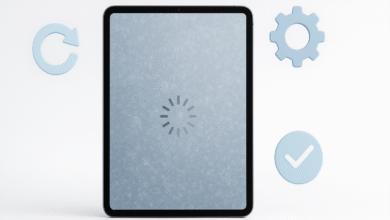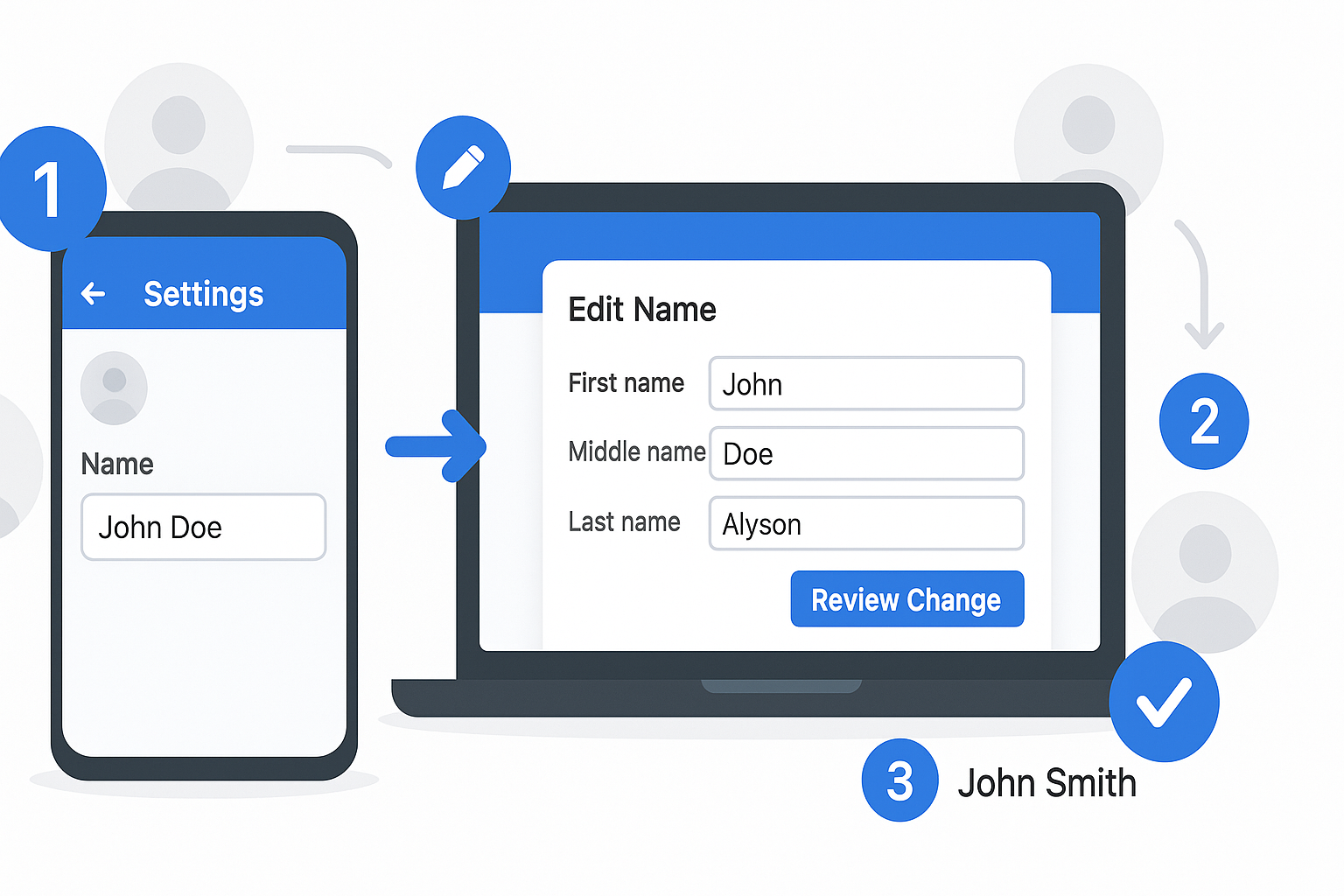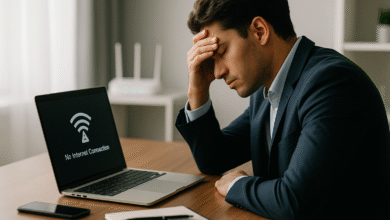In an age where smart homes are the norm and cyber threats are ever-evolving, protecting your home network is no longer optional—it’s essential. The good news? You don’t need to break the bank to safeguard your digital life. This guide walks you through how to set up a home cybersecurity system on a budget, offering practical, cost-effective strategies that anyone can implement.
Why Home Cybersecurity Matters More Than Ever
Before diving into how to set up a home cybersecurity system, let’s explore why it’s crucial—especially in 2025.
With smart TVs, IoT devices, remote work setups, and cloud-connected home assistants, your home network has likely become a hacker’s paradise. One weak point—like an unsecured baby monitor or outdated router—can serve as a gateway for malicious actors. This is why every household should treat cybersecurity with the same importance as physical home security.
Step 1: Start With a Secure Internet Connection
The foundation of any strong cybersecurity system is a secure internet connection. Most people use a basic router/modem combo provided by their ISP, which may not offer the latest security features.
What You Can Do:
-
Upgrade your router: Look for affordable models that offer WPA3 encryption, firewall controls, and guest network capabilities. Brands like TP-Link and ASUS offer budget-friendly yet secure routers.
-
Change default credentials: Always update your router’s default admin username and password to something strong and unique.
-
Disable remote management: Unless you need to access your router remotely, turn off this setting to reduce exposure.
Step 2: Install a Reliable Free or Low-Cost Antivirus Software
One of the most cost-effective ways to set up a home cybersecurity system is by protecting your devices with trusted antivirus software.
Budget-Friendly Options:
-
Windows Defender: Comes free with Windows 10/11 and offers surprisingly strong real-time protection.
-
Avast Free Antivirus or AVG: Reliable free versions with optional upgrades.
-
Bitdefender Antivirus Free Edition: Lightweight and effective against common threats.
These tools offer solid defense against malware, ransomware, and phishing attacks—without costing a dime.
Step 3: Use a Free Firewall or Enable Your System’s Built-in One
A firewall acts as a gatekeeper between your devices and external networks. It helps block unauthorized access attempts and adds an extra layer of protection.
Tips:
-
Enable the Windows Firewall or Mac Firewall if it’s not already active.
-
For advanced users, consider ZoneAlarm Free Firewall or Comodo Firewall—both offer excellent protection without a price tag.
Step 4: Set Up Two-Factor Authentication (2FA) Wherever Possible
Even the most complex passwords can be cracked. Two-factor authentication (2FA) adds a second verification layer, making it exponentially harder for cybercriminals to gain access.
Where to Use 2FA:
-
Email accounts (especially Gmail and Outlook)
-
Social media (Facebook, Instagram, Twitter)
-
Banking apps
-
Cloud storage (Google Drive, Dropbox)
Apps like Authy and Google Authenticator are free and easy to use.
Step 5: Secure All Smart Devices (IoT Security)
From smart thermostats to home assistants like Alexa and Google Home, every connected device in your house can be a potential weak link.
How to Secure Smart Devices:
-
Change default usernames/passwords
-
Update firmware regularly
-
Disable unused features like UPnP or remote access
-
Use a separate Wi-Fi network for IoT devices
You can easily set up a guest network on your router for these gadgets to isolate them from your main devices.
Step 6: Use a Password Manager
Reusing or weak passwords are still the most common reasons for account breaches. A password manager creates, stores, and auto-fills strong passwords across your devices.
Best Free/Budget Options:
-
Bitwarden: Open-source and secure, free with premium features for $10/year.
-
LastPass Free: Works well for one type of device (mobile or desktop).
-
NordPass: Offers basic features for free.
These tools will help you maintain good password hygiene without the stress of remembering dozens of complex passwords.
Step 7: Regular Backups for Ransomware Recovery
Even with a strong defense, it’s wise to have a fallback plan. Regularly backing up your data ensures you won’t lose everything if hit by malware or ransomware.
Budget-Friendly Backup Methods:
-
Google Drive or OneDrive: Free storage options for personal files.
-
External hard drives: A one-time investment (~$50) that gives you control over your backups.
-
Backup software: Use tools like Macrium Reflect (free version) or EaseUS Todo Backup Free.
Backups are your cybersecurity insurance policy.
Step 8: Use a Free VPN (With Caution)
VPNs encrypt your internet traffic, hiding it from hackers and trackers. While premium VPNs are ideal, there are a few free VPNs that are trustworthy for occasional use.
Free VPN Options:
-
ProtonVPN (Free): No data limit and strict no-logs policy.
-
Windscribe (Free): 10GB/month data and strong encryption.
-
TunnelBear: User-friendly but limited to 500MB/month.
Avoid sketchy VPNs, especially those with unclear privacy policies or based in countries with poor data laws.
Step 9: Educate Your Household Members
Even the most robust home cybersecurity system can fail if someone in your household falls for a phishing scam or downloads a malicious file.
What to Teach:
-
Spotting phishing emails and scam messages
-
Avoiding suspicious links and popups
-
Keeping software and apps updated
-
Not sharing passwords—even with friends
Make cybersecurity a shared responsibility.
Step 10: Keep Software and Operating Systems Updated
Hackers often exploit outdated software to gain access to systems. Setting up automatic updates for your operating system, browser, and critical apps is a quick and free way to stay protected.
Key Areas to Focus:
-
Windows/macOS updates
-
Web browsers like Chrome, Firefox, or Edge
-
Security tools (antivirus, firewalls)
-
IoT device firmware
Timely updates plug known vulnerabilities, making your system far less attractive to attackers.
Bonus Tips for Cost-Effective Cybersecurity
-
Use browser extensions like uBlock Origin to block malicious ads and trackers.
-
Switch to privacy-focused browsers like Brave or Firefox.
-
Sign up for breach monitoring at sites like HaveIBeenPwned.com to stay informed.
Final Thoughts: Cybersecurity Doesn’t Have to Be Expensive
Learning how to set up a home cybersecurity system on a budget doesn’t require a degree in IT or a fortune in high-end gear. With just a few smart choices and free or low-cost tools, you can build a resilient digital defense around your home.
Taking action today can save you from massive headaches tomorrow—lost data, stolen identities, or compromised devices.
Call to Action:
Ready to boost your home’s digital safety? Start with one step today—like enabling 2FA or downloading a free antivirus—and build from there. Stay safe, stay smart, and share this guide with friends and family who might need it too.