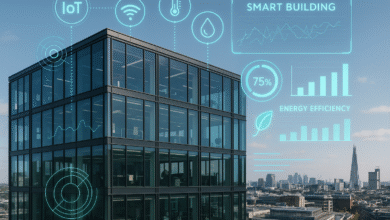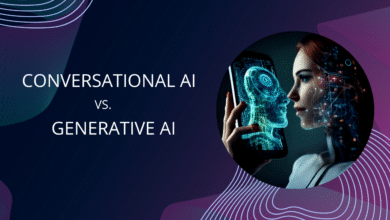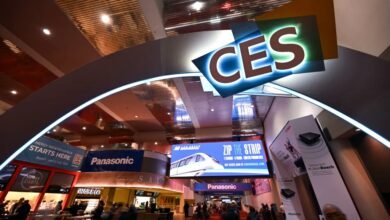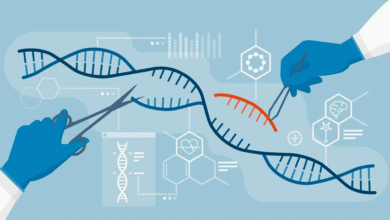The highly anticipated iOS 26 upgrades for iPhone have arrived, bringing a suite of powerful features, refined user experiences, and hidden enhancements. Whether you’re a tech enthusiast or a casual user, these updates are designed to enhance productivity, privacy, and personalization.
In this comprehensive guide, we explore the top features, notable changes, and lesser-known additions introduced in iOS 26. If you’re wondering what’s new in iOS 26 upgrades for iPhone, this is your one-stop breakdown.
1. Enhanced Lock Screen Personalization
Apple continues to prioritize user customization. With iOS 26, your lock screen becomes more functional and visually dynamic:
- Interactive widgets allow real-time updates and quick actions.
- Expanded font and color customization for time and date.
- New AI-generated and dynamic wallpapers to match your style.
These improvements blend aesthetics with utility, giving users a more immersive experience every time they unlock their device.
2. Smarter Siri with On-Device Intelligence
A major upgrade in iOS 26 is Siri’s enhanced functionality. Thanks to on-device processing, Siri now:
- Delivers faster, more secure responses.
- Offers better contextual awareness for follow-up queries.
- Handles multi-step commands, like managing multiple calendar events or summarizing emails.
This evolution in voice assistance significantly boosts productivity while preserving user privacy.
3. Messages App Redesign
The Messages app receives a sleek update that improves communication and control:
- Scheduled messaging: Set texts to send at a future time.
- Advanced search: Filter conversations by people, keywords, and media.
- Reactions+: Expanded emoji reactions with subtle animations.
These new capabilities make everyday messaging more intuitive and expressive.
4. Productivity Upgrades in Safari
Apple’s Safari browser now rivals desktop experiences thanks to smart enhancements:
- Pinned tabs in tab groups for easier access.
- Focus mode in Reader for distraction-free browsing.
- AI-generated summaries for quick content review.
These updates make Safari a more efficient tool for work and research.
5. Accessibility and Inclusivity Boosts
iOS 26 prioritizes accessibility with meaningful improvements:
- Live transcriptions of calls and FaceTime conversations.
- Improved sound recognition for environmental alerts (e.g., alarms, pets).
- A revamped Voice Control 2.0 for more fluid voice navigation.
These updates promote inclusivity while offering practical benefits for all users.
6. Advanced Battery Health Insights
Battery performance is clearer than ever in iOS 26:
- Aging analysis: Track how your battery degrades over time.
- Personalized charging tips based on usage patterns.
- Interactive usage graphs for better energy management.
These tools empower users to extend battery lifespan and optimize charging habits.
7. AI-Powered Photos and Camera Features
Photography on iPhone reaches new heights with these iOS 26 updates:
- Smart scene detection for optimized camera settings.
- AI-based editing suggestions to improve photo quality.
- Automatic captions to enhance photo searchability and accessibility.
These features ensure iPhone remains a leader in smartphone photography.
8. Strengthened Privacy and Security
Apple reinforces its privacy-first approach in iOS 26:
- One-tap permission revocation for apps.
- Locked folders in the Photos app for sensitive media.
- Physical security key support for Apple ID and 2FA.
These tools make safeguarding your data more intuitive and robust.
9. Redesigned Control Center
Control Center receives a thoughtful redesign with enhanced flexibility:
- Custom layout options with drag-and-drop functionality.
- Smart control suggestions from Siri based on context.
- Compact mode for minimalist preferences.
These updates improve quick access while allowing deeper personalization.
10. Smarter Focus Modes and Automation
Focus modes in iOS 26 are more intelligent and context-aware.
- Automate modes based on time, location, or app usage.
- Get custom Focus suggestions from your most-used apps.
- Enjoy third-party integrations with tools like Slack and Zoom.
This helps users maintain work-life balance and eliminate digital distractions.
11. Device Compatibility for iOS 26
iOS 26 supports a wide range of iPhones. Here’s a quick compatibility list:
- Fully compatible: iPhone 14, 13, 12 series
- Partial support: iPhone 11, XR, XS
- Unsupported: iPhone 8 and earlier
Some features may be limited on older devices due to hardware constraints. Check Apple’s official compatibility list for complete details.
12. Hidden Features Worth Discovering
In addition to headline features, iOS 26 introduces subtle yet impactful updates:
- Haptic feedback confirmation for Face ID.
- System-wide Quick Note access.
- Auto-delete one-time passwords after use.
- SharePlay via AirDrop for synchronized media sharing.
These hidden gems enhance daily usability in delightful ways.
Final Thoughts: Is iOS 26 Worth the Upgrade?
The iOS 26 upgrades for iPhone deliver a thoughtful blend of innovation and practicality. With powerful AI tools, deeper customization, and improved security, this update is one of Apple’s most well-rounded releases to date.
If your iPhone is compatible, upgrading to iOS 26 is highly recommended. Just be sure to back up your data and review app compatibility first.