Woocommerce Website Development Tips

In the fast-paced world of online commerce, a well-developed Woocommerce website is crucial for success. It’s not just about showcasing your products; it’s about creating an immersive and seamless experience for your customers. Let’s dive into essential tips for Woocommerce website development that will elevate your e-commerce game.
Read More: How to Build a Website from Scratch: A Step-by-Step Guide
Choosing the Right Theme

The theme sets the visual identity of your online store. Opt for a theme that aligns with your brand, offers responsiveness across devices, and provides a visually pleasing experience. A carefully chosen theme contributes significantly to the overall user experience.
Optimizing Product Pages
Product pages are your virtual storefronts. Enhance them by incorporating high-quality images, detailed and compelling product descriptions, and strategically placed calls to action. Encourage exploration and, ultimately, conversion with an engaging presentation.
Streamlining the Checkout Process
A lengthy checkout process is a conversion killer. Simplify it by minimizing form fields and providing guest checkout options. Every extra click is an opportunity for a customer to abandon their cart. Streamlining the process ensures a higher completion rate.
Utilizing SEO Best Practices
Make your products discoverable. Incorporate relevant keywords in product titles, descriptions, and URLs. Craft compelling meta descriptions to entice users from search engine results. Implementing SEO best practices enhances your site’s visibility on search engines.
Implementing Responsive Design
Mobile shopping is on the rise. Ensure your Woocommerce site is not just mobile-friendly but offers a seamless experience across all devices. Responsive design is key to capturing and retaining a diverse audience.
Integrating Secure Payment Gateways
Security is paramount in e-commerce. Integrate well-known and secure payment gateways to instill confidence in your customers. SSL certificates and encrypted transactions are non-negotiables for building trust.
Enhancing User Experience with Plugins

Woocommerce offers a plethora of plugins to enhance user experience. From personalized recommendations to one-click social logins, these plugins can add valuable features to your site. Choose wisely based on your business needs.
Effective Use of Categories and Tags
Organize your products logically using categories and tags. This not only aids navigation for customers but also contributes positively to your site’s SEO. A well-organized structure makes it easier for both users and search engines to understand your content.
Optimizing Images for Speed
Large, unoptimized images can slow down your website. Optimize images for the web without compromising quality. This ensures faster loading times, a crucial factor in retaining impatient online shoppers.
Ensuring Mobile Compatibility
With a significant portion of online traffic coming from mobile devices, ensuring mobile compatibility is not optional. Test your site on various devices to guarantee a seamless experience for all users, regardless of the device they use.
Utilizing Social Media Integration
Leverage the power of social media. Integrate social sharing buttons, encourage customers to share their purchases on their social channels, and consider incorporating social login options. Harnessing the social aspect of e-commerce can broaden your reach.
Regularly Updating Content
Content freshness matters. Regularly update your website with blog posts, new product releases, or relevant industry news. Keeping your content current not only keeps customers informed but also positively impacts your search engine rankings.
Monitoring Website Performance
Utilize tools to monitor your website’s performance. Identify and address issues promptly to ensure a consistently smooth shopping experience. Slow load times or glitches can deter potential customers, so proactive monitoring is essential.
Security Measures for Your Woocommerce Site

E-commerce sites are prime targets for cyber threats. Implement robust security measures, including regular security audits, secure hosting, and encrypted connections. Protecting customer data is not just good business; it’s a legal and ethical obligation.
Conclusion
Successful Woocommerce website development requires a strategic approach and attention to detail. By following these tips, you can create an e-commerce platform that not only meets but exceeds the expectations of your customers. Remember, the key is to continuously adapt and optimize based on user feedback and emerging trends.
Read More: How to Build an E-Commerce Website: A Guide to Online Selling
FAQs
- How do I choose the right theme for my Woocommerce site? Consider factors such as brand alignment, responsiveness, and visual appeal when selecting a theme. Test its functionality across different devices.
- Why is mobile compatibility important for e-commerce websites? Mobile compatibility ensures a broader reach, capturing the growing market of users who prefer shopping on their smartphones and tablets.
- What security measures should I implement for my Woocommerce site? Regular security audits, SSL certificates, secure payment gateways, and choosing a secure hosting provider are essential for a robust security infrastructure.
- How often should I update the content on my website? Regular updates, whether through blog posts or new product releases, help maintain customer engagement and contribute positively to search engine rankings.
- Can I use multiple payment gateways on my Woocommerce site? Yes, Woocommerce supports multiple payment gateways, allowing you to offer diverse payment options to cater to different customer preferences.


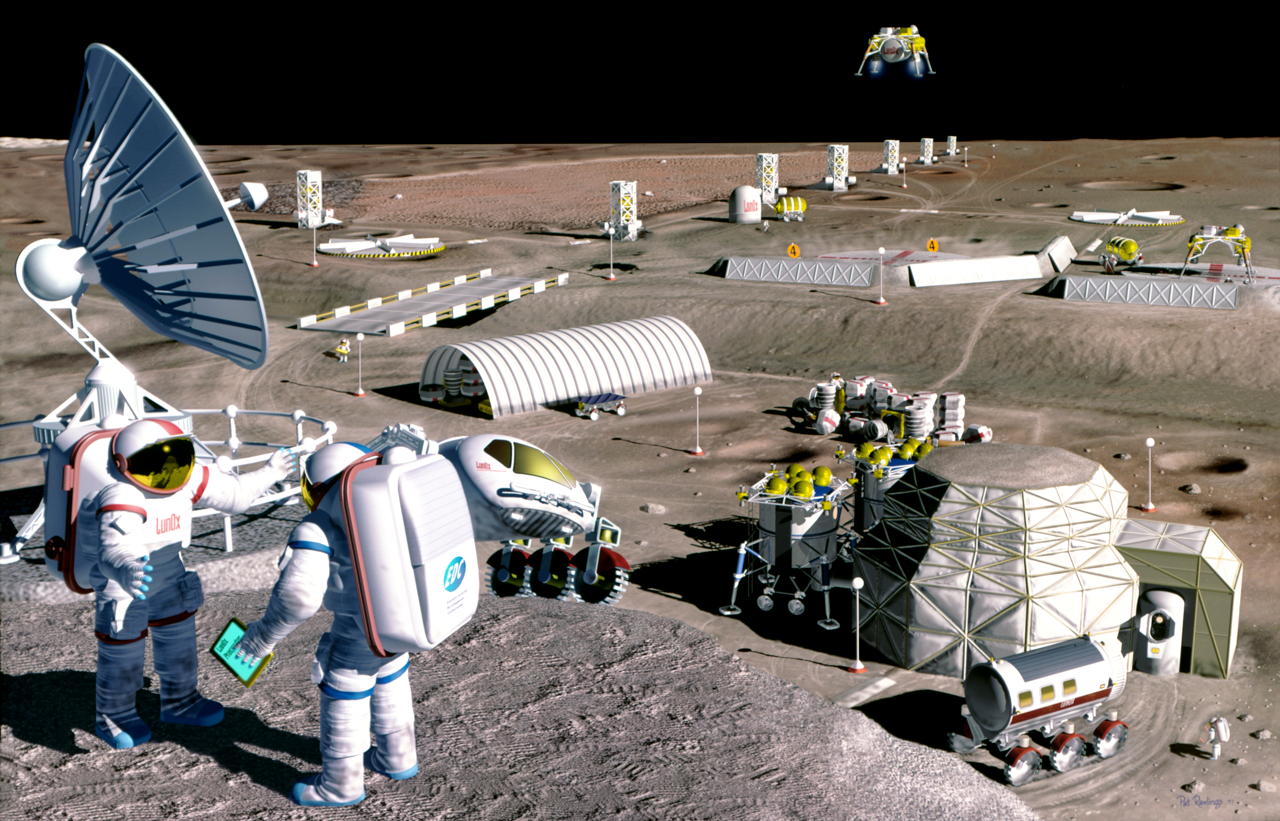





2 Comments