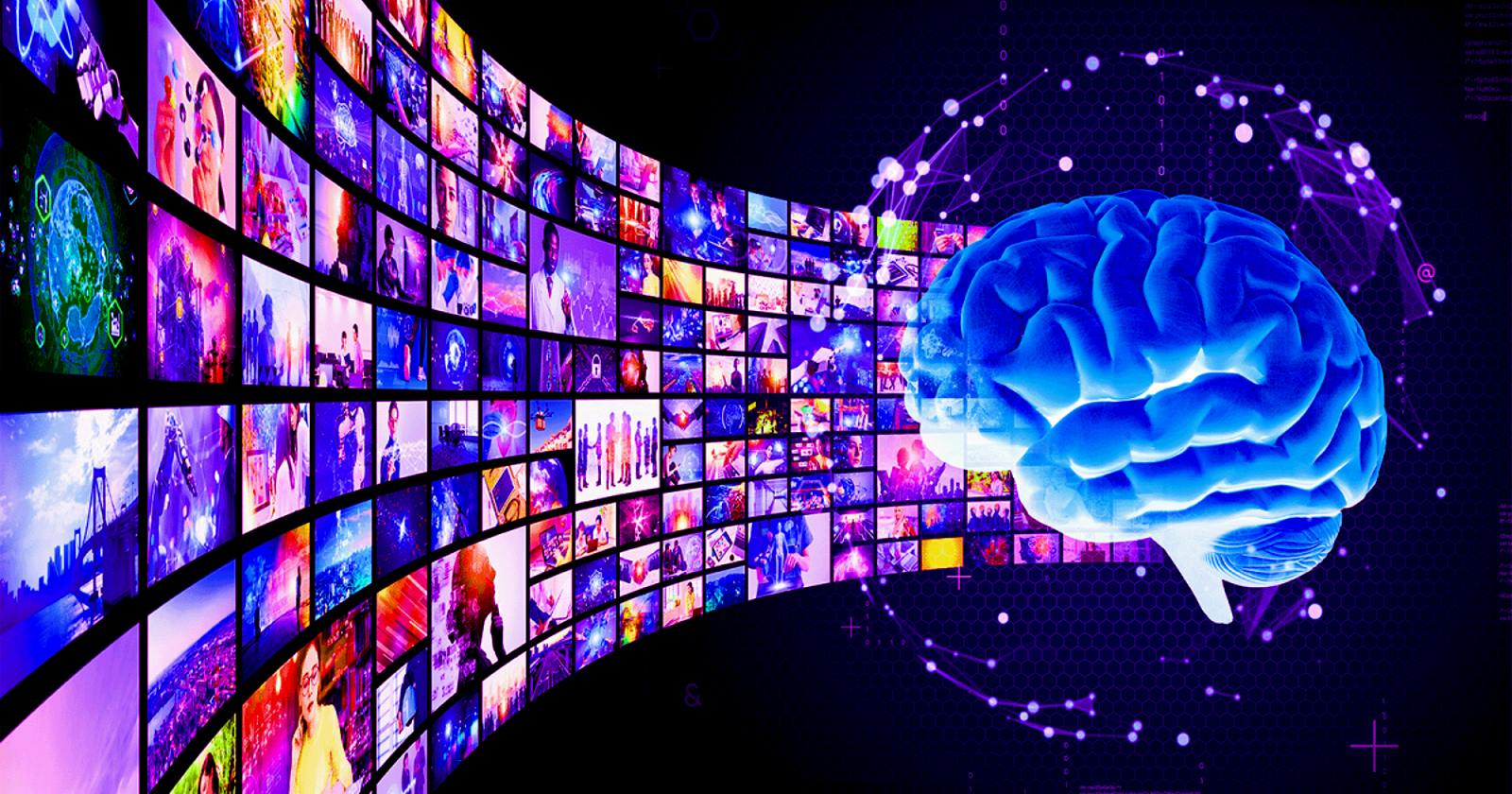
In today’s digital age, content creation has taken on a whole new level of importance. Whether you’re a freelancer looking to enhance your portfolio or a business owner aiming to engage your audience, videos have become an essential medium. However, creating high-quality videos can be time-consuming and expensive. That’s where AI video generators come into play. In this article, we will explore the 15 best AI video generators for freelancers, helping you streamline your video production process and create captivating content.
Read More: Using AI to Fight Social Media Lies, Fake Accounts and Bots
Introduction to Video Generators

Video content has become a staple in the digital world. However, creating videos can be a daunting task, especially for freelancers with limited resources. AI video generators are the solution to this problem. These tools leverage artificial intelligence to automate and simplify the video creation process.
What Are AI Video Generators?
AI video generators are software applications that use machine learning algorithms to generate videos automatically. They can transform text, images, and other media assets into engaging video content. By eliminating the need for manual video editing, freelancers can save time and produce professional-looking videos.
Why Should Freelancers Use AI Video Generators?
As a freelancer, time is money. Here are some compelling reasons why you should consider using AI video generators:
- Efficiency: AI video generators can produce videos in minutes, freeing up your time for other tasks.
- Cost-Effective: They are often more affordable than hiring a video editor.
- Professional Results: AI generators offer high-quality templates and customization options.
- Versatility: You can create a wide range of videos, from promotional clips to tutorials.
- No Special Skills Required: You don’t need extensive video editing knowledge to use them effectively.
Top 15 AI Video Generators for Freelancers

Let’s dive into the top AI video generators that can elevate your content creation game:
Lumen5
Lumen5 is a user-friendly AI video generator that excels in turning blog posts into engaging videos. It offers a library of media assets and customizable templates.
InVideo
InVideo is known for its vast library of templates and advanced editing features. It’s perfect for freelancers who want complete control over their video creations.
Wave.video
Wave.video specializes in social media video content. It offers an extensive stock library and allows for easy resizing of videos for different platforms.
Promo.com
Promo.com is ideal for creating marketing videos. It offers a user-friendly interface and a variety of professional templates.
Vidnami
Vidnami is an AI-powered video creation platform that simplifies the video production process. It’s great for creating video content quickly.
Renderforest
Renderforest offers a wide range of video templates, including logo animations and promotional videos. It’s a versatile choice for freelancers.
Animoto
Animoto is a user-friendly platform that specializes in creating slideshow-style videos. It’s perfect for showcasing images and text.
Typito
Typito is known for its text overlay features. It’s great for adding captions and subtitles to your videos.
Biteable
Biteable offers a library of animated scenes and pre-made templates. It’s an excellent choice for creating animated videos.
FlexClip
FlexClip is a user-friendly video editor with AI-powered features. It’s suitable for both beginners and experienced freelancers.
Kapwing
Kapwing is an online video editor with a suite of tools for creating and editing videos. It’s easy to use and offers collaborative features.
Clipchamp
Clipchamp is a browser-based video editor that provides a range of editing tools and templates. It’s convenient for quick video edits.
Crello
Crello is a graphic design tool that includes video editing features. It’s perfect for freelancers who want to add graphics to their videos.
Magisto
Magisto uses AI to automate video editing. It’s suitable for creating polished marketing videos.
Wondershare Filmora
Wondershare Filmora is a comprehensive video editing software with AI-powered features. It’s perfect for freelancers who want advanced editing capabilities.
How to Choose the Right AI Video Generator
Selecting the right AI video generator is crucial. Consider factors like your budget, the type of videos you want to create, and the level of customization you need.
Tips for Using AI Video Generators Effectively
To make the most of AI video generators, follow these tips:
- Personalize Your Content: Customize templates to match your brand’s style.
- Add Your Voice: Incorporate your voiceover to add a personal touch.
- Experiment and Learn: Try different templates and features to discover what works best for your audience.
- Stay Updated: AI video generators are continually evolving; keep up with new features and improvements.
Case Studies: Success Stories with AI Video Generators
Here are a few examples of freelancers who have achieved remarkable results with AI video generators:
- Freelancer A: Increased client engagement by 40% by using AI-generated product explainer videos.
- Freelancer B: Produced 10 high-quality marketing videos in a week, saving 30 hours of work.
The Future of AI Video Generation

AI video generation is poised to become even more sophisticated. With advancements in machine learning, we can expect more realistic and personalized video content in the future.
Conclusion
In a fast-paced digital world, freelancers need efficient tools to stay competitive. AI video generators offer an innovative solution for content creators. Embrace these tools, unleash your creativity, and watch your video content soar.
Read More: 9 Clever Video Content Ideas To Attain Smashing Hit On TikTok
FAQs
- Are AI video generators suitable for beginners? Yes, many AI video generators are user-friendly and require no prior experience.
- Can I use AI video generators for social media marketing? Absolutely! AI video generators are perfect for creating eye-catching social media content.
- Are there free AI video generators available? Some AI video generators offer free plans with limited features, while others require a subscription.
- Can I upload my own media to AI video generators? Yes, most AI video generators allow you to upload your own images, videos, and music.
- Do AI video generators provide support and tutorials? Yes, many platforms offer extensive support and tutorials to help you get started.
In this article, we’ve explored the top 15 AI video generators for freelancers, highlighted their key features, and provided tips for effective usage. Embrace the power of AI to streamline your video production process and take your content creation to new heights.








One Comment