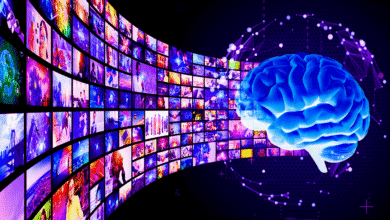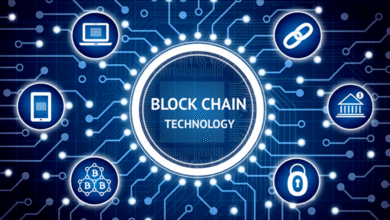13 Mistakes to Avoid When Using ChatGPT
Avoid these 13 common ChatGPT mistakes to improve your AI results. Learn proper prompting techniques and best practices for better productivity.

ChatGPT has revolutionized how we work, write, and solve problems, but many users aren’t getting the results they could be. Despite its powerful capabilities as an AI tool, most people make fundamental mistakes that limit their success with this large language model.
Whether you’re using ChatGPT for content creation, problem-solving, or daily productivity tasks, understanding these common pitfalls can transform your experience. The difference between mediocre and exceptional results often comes down to how you interact with the AI. From crafting better prompts to understanding the tool’s limitations, avoiding these ChatGPT mistakes will help you unlock the platform’s full potential.
This guide covers the most critical errors users make when working with ChatGPT, along with practical solutions to improve your AI prompting skills. You’ll learn how to write better prompts, avoid AI hallucinations, and develop a more effective workflow that saves time while delivering superior results.
1. Writing Vague and Unclear Prompts
One of the biggest ChatGPT mistakes users make is writing prompts that lack specificity and context. Generic requests like “write about marketing” or “help me with my business” produce equally generic responses that aren’t useful for your specific needs.
The Problem: Vague prompts force ChatGPT to make assumptions about what you want, often resulting in content that misses the mark entirely. The AI works best when given clear parameters and detailed instructions.
Better Approach: Instead of vague requests, provide specific details about your goal, target audience, tone, and desired format. For example:
- Poor prompt: “Write about social media”
- Better prompt: “Write a 500-word blog post about Instagram marketing strategies for small e-commerce businesses, targeting entrepreneurs with limited budgets. Include 3 actionable tips and use a conversational tone.”
Key Elements for Better Prompts:
- Define your target audience
- Specify the desired length and format
- Include tone and style preferences
- Provide relevant context or background
- State your specific goal or outcome
2. Accepting the First Response Without Iteration
Many users treat ChatGPT like a search engine, accepting the first answer without exploring improvements. This AI mistake prevents you from accessing the tool’s full potential through iterative refinement.
The Problem: ChatGPT’s initial responses are often starting points rather than final solutions. The AI excels at building upon previous responses and refining outputs based on your feedback.
Better Approach: Use follow-up prompts to refine and improve responses:
- “Make this more concise”
- “Add specific examples”
- “Rewrite this for a technical audience”
- “Can you expand on the second point?”
Effective Iteration Strategies:
- Ask clarifying questions about unclear points
- Request specific improvements or additions
- Challenge the AI’s assumptions
- Ask for alternative approaches
- Seek examples or case studies
Remember that conversational AI thrives on dialogue, not single exchanges.
3. Using ChatGPT as a Factual Information Source
One of the most dangerous ChatGPT errors is treating it as a reliable source for factual information, current events, or specific data points. The AI can confidently present incorrect information, leading to AI hallucinations that seem entirely plausible.
The Problem: ChatGPT’s training data has cutoff dates, and the model can generate convincing-sounding “facts” that are completely fabricated. This is particularly problematic for research, academic work, or business decisions.
Real Examples of Hallucinations:
- Inventing non-existent book titles and authors
- Creating fake statistics and study references
- Generating incorrect historical dates or events
- Providing outdated information as current
Better Approach: Use ChatGPT for:
- Brainstorming and ideation
- Writing assistance and editing
- Explaining concepts in simple terms
- Creating templates and frameworks
- Content generation that you can fact-check
Always verify important facts, statistics, and claims through authoritative sources before using them in your work. The Stanford HAI research on AI hallucinations demonstrates how even sophisticated AI systems can generate convincing but false information.
4. Neglecting to Provide Proper Context
Context is crucial for effective AI prompting, yet many users jump straight into requests without providing background information. This ChatGPT mistake leads to generic responses that don’t align with your specific situation.
The Problem: Without context, ChatGPT can’t tailor its responses to your industry, experience level, or unique circumstances. The AI needs to understand your situation to provide relevant advice.
Context Elements to Include:
- Your role or industry
- Experience level
- Specific constraints or requirements
- Previous attempts or approaches tried
- Target audience or end users
- Available resources or budget
Example of Context-Rich Prompting: “I’m a marketing manager at a SaaS company with 50 employees. We’re launching a new project management tool next month and need to create email sequences for our trial users. Our audience is primarily small business owners who are new to project management software. Can you help me outline a 5-email onboarding sequence that focuses on ease of use and quick wins?”
Also Read: AI Video Creation Tools: Runway vs Pika vs Stable Video Diffusion
5. Over-Relying on ChatGPT for Mathematical Calculations
While ChatGPT can handle basic math, it frequently makes calculation errors on complex problems or multi-step equations. This AI limitation can lead to significant mistakes in financial planning, data analysis, or technical work.
Common Math-Related Errors:
- Incorrect percentage calculations
- Wrong statistical interpretations
- Flawed financial projections
- Inconsistent unit conversions
- Logic errors in multi-step problems
Better Approach: For important calculations:
- Use dedicated tools like calculators, spreadsheets, or specialized software
- Have ChatGPT explain the methodology instead of doing the math
- Break complex problems into smaller, verifiable steps
- Always double-check mathematical outputs
- Consider using tools like WolframAlpha for mathematical queries
Use ChatGPT to understand concepts and approaches rather than perform critical calculations.
6. Failing to Fact-Check and Verify Outputs
Even when ChatGPT provides well-structured responses, many users skip the crucial step of verification. This content creation mistake can lead to publishing inaccurate information or making decisions based on flawed assumptions.
The Problem: AI-generated content should be treated as a first draft that requires human review and fact-checking. The AI doesn’t have access to real-time information or the ability to verify its own outputs.
Essential Verification Steps:
- Cross-reference facts with authoritative sources
- Check for logical consistency throughout the response
- Verify any statistics, dates, or specific claims
- Ensure the advice aligns with current best practices
- Test recommendations before implementing them
Red Flags to Watch For:
- Overly specific statistics without sources
- Claims about recent events or developments
- Technical instructions that seem too simple
- Medical, legal, or financial advice
- Information that contradicts your existing knowledge
7. Choosing the Wrong Model for Your Task
Different versions of ChatGPT have varying capabilities, and using the wrong model for your specific task is a common AI tool optimization mistake. Understanding model differences can significantly improve your results.
Model Selection Guidelines:
GPT-3.5 (Free Version):
- Best for simple writing tasks
- Basic brainstorming and ideation
- General question answering
- Simple content editing
GPT-4 (Plus/Premium):
- Complex reasoning and analysis
- Advanced content generation
- Code writing and debugging
- Nuanced creative tasks
- Multi-step problem solving
Specialized Versions:
- GPT-4 Vision for image analysis
- Code Interpreter for data analysis
- Plugins for real-time information
Choose the model that matches your task’s complexity and requirements rather than defaulting to whatever’s available.
8. Not Using Personas and Role-Playing
Many users give ChatGPT instructions without specifying a role or perspective, missing out on more targeted and expert-level responses. Persona-based prompting can dramatically improve output quality.
The Problem: Without a defined role, ChatGPT provides generic responses. When you assign it a specific persona, the AI can draw from relevant expertise and adapt its communication style accordingly.
Effective Persona Examples:
- “Act as a senior marketing strategist with 10 years of experience in SaaS companies…”
- “You are a professional editor for a major publishing house…”
- “Respond as a financial advisor specializing in small business accounting…”
- “Take the role of a technical writer creating documentation for developers…”
Benefits of Persona-Based Prompting:
- More targeted expertise and advice
- Industry-specific terminology and concepts
- Appropriate tone and communication style
- Relevant examples and case studies
- Professional-level insights
9. Ignoring Word Count and Formatting Limitations
ChatGPT struggles with precise word count requirements and specific formatting requests, yet many users rely on it for exact specifications. This AI limitation often leads to frustration and rework.
Common Formatting Issues:
- Inaccurate word counts (often off by 20-30%)
- Inconsistent heading structures
- Failure to follow specific citation styles
- Incorrect table formatting
- Poor adherence to style guides
Better Approach:
- Use ChatGPT for content creation, then format manually
- Ask for content in sections if you need specific lengths
- Request multiple versions and choose the best fit
- Use dedicated tools for precise formatting requirements
- Treat word counts as approximate guidelines
Workaround Strategies:
- Request “approximately X words” instead of exact counts
- Break large projects into smaller, manageable sections
- Use ChatGPT for structure and ideas, then refine formatting
- Combine AI output with manual editing for precision
10. Starting New Conversations for Related Tasks
Many users start fresh conversations for related tasks, losing valuable context and forcing ChatGPT to start from scratch. This workflow mistake reduces efficiency and consistency across projects.
The Problem: ChatGPT remembers conversation history within a session, allowing it to build on previous responses and maintain consistency. Starting new chats eliminates this advantage.
Benefits of Continuing Conversations:
- Maintained context and background information
- Consistent tone and style across outputs
- Ability to reference previous responses
- More efficient follow-up and iterations
- Better understanding of your preferences
When to Start New Conversations:
- Switching to completely unrelated topics
- When conversation history becomes cluttered
- For sensitive or confidential information
- When you need a fresh perspective
- After reaching response limits
Best Practices:
- Keep related tasks in the same conversation thread
- Use clear separators when switching subtopics
- Reference previous responses when building on ideas
- Save important conversations for future reference
11. Not Understanding Training Data Limitations
A critical ChatGPT mistake is assuming the AI has current, comprehensive knowledge across all topics. Understanding training data limitations helps set appropriate expectations and avoid outdated information errors.
Key Limitations:
- Knowledge cutoff dates vary by model version
- Gaps in specialized or niche topics
- Potential biases from training data sources
- Limited knowledge of very recent developments
- Inconsistent coverage across different domains
Topics to Approach with Caution:
- Current events and recent news
- Latest software updates or features
- Recent scientific discoveries
- New regulations or legal changes
- Emerging technologies and trends
Better Approach:
- Verify any time-sensitive information
- Use ChatGPT for timeless concepts and principles
- Supplement AI responses with current research
- Be explicit about needing up-to-date information
- Cross-reference with authoritative sources
For current information, consider using search engines or specialized databases instead of relying solely on AI-generated content.
12. Overloading Single Prompts with Multiple Requests
Trying to accomplish too much in a single prompt is a common prompting mistake that leads to unfocused, incomplete responses. This approach overwhelms the AI and results in superficial treatment of each request.
The Problem: When you ask ChatGPT to “write a blog post, create an outline, suggest keywords, and write social media captions” in one prompt, each element receives minimal attention and the overall quality suffers.
Examples of Overloaded Prompts:
- Asking for content creation plus SEO optimization plus social media adaptation
- Requesting analysis, recommendations, and implementation steps simultaneously
- Combining creative tasks with analytical requirements
- Mixing different content types in a single request
Better Approach: Break complex requests into sequential, focused prompts:
- First prompt: Create the main content
- Second prompt: Optimize for SEO
- Third prompt: Adapt for social media
- Fourth prompt: Suggest distribution strategies
Benefits of Sequential Prompting:
- Higher quality outputs for each element
- Ability to refine each component
- Better control over the process
- Easier to identify and fix issues
- More thorough treatment of each requirement
13. Failing to Develop Prompt Engineering Skills
The biggest long-term ChatGPT mistake is not investing time in learning prompt engineering techniques. Effective prompting is a skill that dramatically improves AI interactions and outcomes.
The Problem: Most users stick with basic prompting patterns without exploring advanced techniques that could significantly improve their results. This limits their ability to leverage the full power of conversational AI.
Advanced Prompt Engineering Techniques:
Chain of Thought Prompting: “Let’s work through this step-by-step…” to encourage detailed reasoning
Few-Shot Learning: Providing examples of desired inputs and outputs to guide the AI
Temperature Control: Understanding how creativity settings affect output consistency
System Prompts: Using initial instructions to set behavior parameters
Constraint-Based Prompting: Defining specific limitations or requirements upfront
Skills to Develop:
- Understanding AI behavior and limitations
- Crafting specific, actionable instructions
- Using examples and templates effectively
- Managing conversation flow and context
- Iterating and refining based on results
Resources for Improvement:
- Study successful prompts from other users
- Experiment with different phrasings and structures
- Learn from AI research and OpenAI’s official documentation
- Practice with various task types and domains
- Join communities focused on AI productivity tools
Developing these skills transforms ChatGPT from a basic assistant into a powerful productivity multiplier.
Conclusion
Avoiding these ChatGPT mistakes can dramatically improve your AI interactions and productivity. The key is understanding that effective AI use requires skill development, just like any other professional tool. Focus on writing clear, specific prompts, maintaining realistic expectations about AI capabilities, and always verifying important outputs. By treating ChatGPT as a sophisticated assistant rather than an infallible expert, you’ll unlock its true potential while avoiding common pitfalls. Remember that prompt engineering is an evolving skill—the more you practice and refine your approach, the better your results will become. Start implementing these improvements today, and you’ll quickly see the difference in your AI-generated content quality and overall productivity.