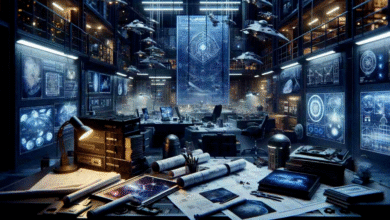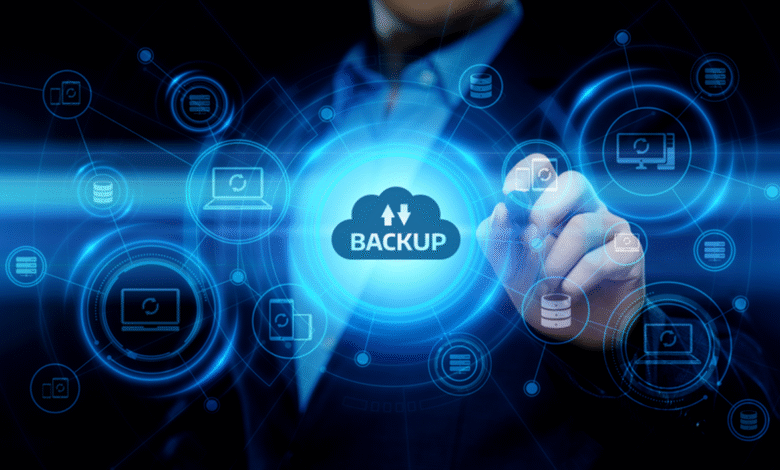
In today’s digital age, where our lives and businesses heavily rely on technology, safeguarding our data is of utmost importance. From cherished family photos to critical business documents, the loss of data can be devastating. In this article, we will explore the ins and outs of data backup, providing you with essential insights on how to secure your valuable information.
Read More: How To Make A Backup Of Gmail Account
How to Backup Data

Importance of Data Backup
In the fast-paced digital era, the importance of data backup cannot be overstated. Our lives, both personal and professional, are entwined with digital data. From cherished family photos and videos to critical business documents, the potential loss of data can be catastrophic. Data backup acts as a safety net, offering protection against unforeseen circumstances that could lead to data loss.
Common Risks and Data Loss Scenarios
Understanding the risks is crucial for implementing an effective backup strategy. Hardware failures, cyber threats like ransomware, and accidental deletions are common scenarios leading to data loss. Being aware of these risks allows individuals and businesses to tailor their backup plans to mitigate these potential pitfalls.
Types of Data
Personal Data
Personal data encompasses the sentimental aspects of our digital lives—family photos, personal documents, and memories captured in various files. Losing personal data can be emotionally distressing, making regular backups a necessity to safeguard these cherished moments.
Business Data
Businesses deal with extensive and critical data, ranging from customer information to financial records. The loss of such data can have severe consequences, affecting operations, reputation, and financial stability. Implementing robust backup practices is essential for business continuity.
Reasons to Backup
Protection Against Hardware Failure
Hardware components are not infallible. Hard drives can fail, and other components may malfunction. Regular backups act as a safeguard, ensuring that data is not lost in the event of hardware issues, providing a crucial safety net.
Guarding Against Cyber Threats
With the proliferation of cyber threats like malware and ransomware, having a backup is akin to having a digital shield. In the unfortunate event of a cyber-attack, a robust backup allows for the restoration of systems to a previous, unaffected state.
Avoiding Accidental Deletion
Human error is a significant factor in data loss. Accidentally deleting files or formatting a drive without a backup can be irreversible. Regular backups offer a straightforward solution to recover lost data caused by inadvertent actions.
Choosing the Right Backup Solution
Cloud-Based Backup Services
Cloud-based backup services provide a convenient and secure solution. Platforms like Google Drive, Dropbox, and OneDrive offer automatic backup features and ample storage. They are accessible from anywhere, making them suitable for individuals and businesses alike.
External Hard Drives
For those who prefer physical backups, external hard drives are a reliable option. They offer large storage capacities and can be disconnected from the system, protecting data from online threats. This is particularly useful for those with limited or no internet access.
Network-Attached Storage (NAS)
Businesses with multiple users and substantial data may opt for Network-Attached Storage (NAS) solutions. These devices provide a centralized location for data storage and can be configured for automated backups, enhancing efficiency.
Setting Up Regular Backup Schedule
Daily Backups
For individuals or businesses with high data activity, daily backups are recommended. This ensures that the most recent versions of files are always preserved, reducing the risk of data loss between backup intervals.
Weekly Backups
For less active users, weekly backups strike a balance between data protection and storage space. This approach is suitable for those who do not frequently modify files.
Monthly Backups
Monthly backups are ideal for archival data or less frequently accessed files. This optimizes storage resources by not continuously duplicating data that remains static.
Best Practices for Data Backup

Encrypting Backups
Security is paramount in data backup. Encrypting backups adds an extra layer of protection, ensuring that even if unauthorized access occurs, the data remains secure and inaccessible.
Testing the Restore Process
Regularly testing the restore process is a proactive measure to guarantee the reliability of your backup system. This ensures that, in the event of data loss, the backup can be successfully restored without any issues.
Keeping Multiple Copies
Diversifying backup locations is a crucial best practice. Storing copies in different physical and digital locations mitigates the risk of losing all backups simultaneously. This strategy adds an extra layer of security against unforeseen events.
Built-in Backup Features in Operating Systems
Windows Backup Options
Windows operating systems come equipped with built-in backup features. Understanding and utilizing these features can simplify the backup process for Windows users. This includes tools like File History and Backup and Restore.
Mac OS Time Machine
Mac users benefit from Time Machine, a built-in backup solution that automatically backs up the entire system. This allows for easy restoration to a specific point in time, providing a seamless user experience.
Mobile Device Backup
Importance of Backing Up Smartphones
Our smartphones hold a wealth of personal data, from contacts to photos and messages. Regular backups ensure that this crucial information is safe in case of device loss, damage, or failure.
Cloud-Based Solutions for Mobile Devices
Cloud services extend to mobile devices, offering seamless backup options. Platforms like iCloud for Apple devices and Google Drive for Android provide an easy and effective way to backup and restore data on smartphones.
Data Recovery Options
Utilizing Backup in Case of Data Loss
When data loss occurs, the first line of defense is your backup. Understanding how to recover data from your backup is crucial for a swift and effective restoration process.
Professional Data Recovery Services
In cases of severe data loss or when backups are unavailable, professional data recovery services may be necessary. These services specialize in retrieving data from damaged or corrupted storage devices, providing a last resort for data retrieval.
Data Backup and Legal Compliance
GDPR and Data Backup
For businesses dealing with customer data, compliance with regulations like GDPR (General Data Protection Regulation) is essential. Understanding how data backup fits into legal frameworks ensures responsible data management and helps avoid legal consequences.
Other Regulatory Considerations
Different industries may have specific regulations regarding data storage and backup. It’s crucial to be aware of and comply with these regulations to ensure the security and legality of data handling practices.
Educating Employees on Data Backup
Training Programs
In a business setting, employees play a crucial role in data protection. Training programs can educate them on the importance of data backup and the proper procedures to follow. This not only enhances the organization’s security but also empowers employees with the knowledge to contribute actively to data protection efforts.
Creating Awareness
Building a culture of awareness regarding data backup within an organization encourages individual responsibility. This contributes to the overall security of the organization, fostering a proactive approach to data protection among employees.
Addressing Common Backup Challenges
Limited Storage Space
As data continues to grow, users may encounter challenges related to limited storage space. Solutions include upgrading storage plans with cloud providers or periodically cleaning up unnecessary files to optimize storage resources.
Slow Backup Speeds
Optimizing backup settings, upgrading hardware, or choosing faster backup solutions can help alleviate the issue of slow backup speeds. This ensures that the backup process is efficient and does not disrupt regular activities.
Future Trends in Data Backup

AI-Driven Backup Solutions
Artificial Intelligence (AI) is increasingly being integrated into backup solutions. AI-driven backup systems offer more intelligent and automated data protection. These systems can learn user behavior, optimize backup schedules, and enhance overall data security.
Evolution of Cloud Backup
The landscape of cloud backup continues to evolve. Improvements in security, accessibility, and integration with emerging technologies contribute to making cloud backup an even more reliable and versatile solution for users and businesses alike.
Conclusion
Recap of Key Points
Data backup is not merely a precautionary measure; it’s a necessity in our digitally-driven world. Whether for personal memories or business continuity, implementing a robust backup strategy ensures peace of mind and resilience in the face of potential data loss.
Encouragement for Implementing Backup Practices
Take the time to assess your data backup strategy and make necessary adjustments. The effort invested in securing your data today can save you from the potential heartache of data loss tomorrow. Regularly update and adapt your backup plan to stay ahead of evolving threats and technology.
Read More: How to Clean a Computer
FAQs
- What is the best frequency for data backups? Regular backups, preferably daily or weekly, depending on your data activity, are recommended for optimal protection. However, the frequency can be adjusted based on individual needs and preferences.
- Can I rely solely on cloud-based backup solutions? While cloud solutions are reliable, it’s advisable to diversify and also use physical backups for added security. This ensures data accessibility in various scenarios, including internet outages or service interruptions.
- How long does data recovery usually take? The duration of data recovery varies based on factors such as the amount of data and the type of storage device. It can range from a few hours for smaller amounts of data to several days for extensive data recovery processes.
- Are there free backup solutions available? Yes, many cloud services offer free storage plans with limited space. However, for extensive data or additional features, premium plans may be necessary. It’s essential to assess your specific needs and choose a plan that aligns with your requirements.
- Is it possible to backup data without an internet connection? Yes, external hard drives and other physical storage options allow you to backup data without relying on an internet connection. This can be particularly beneficial in situations where internet access is limited or unavailable.