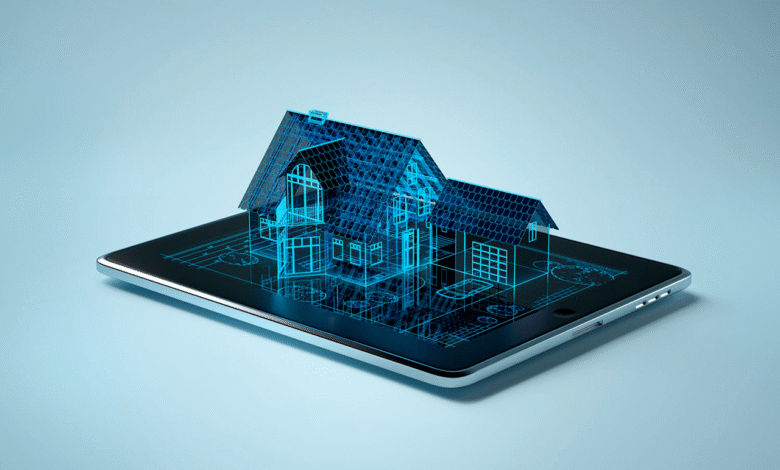
In the modern digital age, having a reliable and efficient home network is not just a luxury but a necessity. Whether you work from home, enjoy streaming, or have a growing collection of smart devices, a well-structured home network can make a significant difference in your online experience. In this comprehensive guide, we will walk you through the process of building a home network from scratch, ensuring that it is tailored to your specific needs.
Read More: How to Set Up and Use a Virtual Private Network (VPN)
Understanding the Importance of a Home Network

Before we dive into the technical aspects of setting up a home network, let’s take a moment to understand why it is crucial. A home network allows multiple devices within your household to communicate and share resources. These resources can include internet connectivity, files, printers, and even smart home devices. The primary benefits of a home network are enhanced communication, efficient data transfer, and centralized management of your digital ecosystem.
Planning Your Home Network
The first step in building a successful home network is careful planning. Consider the size of your home, the number of devices you want to connect, and your specific network requirements. Proper planning will determine the type of equipment you’ll need to purchase and install.
Selecting the Right Equipment
Modem and Router
Your home network begins with two fundamental pieces of equipment: the modem and the router. The modem connects your home to the internet, while the router manages traffic between devices within your network. It’s essential to choose a modem and router that can handle the speed of your internet plan and provide reliable performance.
Switches and Hubs
For wired connections, such as connecting desktop computers and gaming consoles, you’ll need switches and hubs. These devices allow you to expand the number of wired connections available in your network.
Network Cables
To establish wired connections, invest in high-quality Ethernet cables. Cat6 cables, for example, are a solid choice for high-speed internet connections and can ensure a stable wired connection throughout your home.
Setting Up Your Home Network
Connecting the Modem and Router
Follow the manufacturer’s instructions to connect your modem and router. It’s crucial to place them in a central location within your home to provide even coverage.
Wiring Your Home
For devices that require a wired connection, use Ethernet cables to connect them to the network. Conceal cables neatly to maintain an organized and clutter-free appearance.
Configuring Network Settings
Access the router’s web interface, typically done through a web browser, to configure your network settings. At this stage, you’ll want to set a unique network name, also known as the SSID, and a strong, secure password to prevent unauthorized access.
Wireless Network Setup
Choosing the Right Wi-Fi Standard
When setting up your Wi-Fi network, select the latest Wi-Fi standard available, such as Wi-Fi 6. This will provide you with faster wireless speeds and improved overall performance.
Setting Up Your Wi-Fi Network
Configuring your Wi-Fi network is crucial for both security and performance. Enable WPA3 encryption to protect your network, and change the default login credentials of your router to enhance security further.
Network Security
Creating a Strong Password
The importance of a strong and unique password for your network cannot be overstated. A strong password is your first line of defense against unauthorized access.
Setting up Firewall and Encryption
To enhance network security, enable your router’s built-in firewall and use encryption methods to protect your data from potential threats and attacks.
Connecting Devices to Your Home Network
With your home network set up and secured, it’s time to connect your devices. For wireless devices, enter the Wi-Fi password you configured earlier, and for wired devices, use Ethernet cables. Ensure that all devices are within the signal range of your Wi-Fi network.
Network Troubleshooting
Even with a well-designed network, issues can occasionally arise. In the troubleshooting section of this guide, we’ll address common problems that can affect your home network and provide solutions to ensure it continues to run smoothly.
Expanding Your Home Network
If you find that certain areas of your home have weak or no Wi-Fi coverage, consider solutions like Wi-Fi extenders or a mesh network system. These devices can help eliminate dead spots and ensure comprehensive coverage throughout your home.
Home Network Maintenance
To keep your home network running smoothly, establish a routine for maintenance. Regularly update your router’s firmware to benefit from security updates and improved performance. Additionally, periodically assess your network for old devices and files that are no longer needed, as these can consume network resources unnecessarily.
Streaming and Gaming on Your Home Network
A robust home network can significantly enhance your streaming and gaming experiences. Whether you’re streaming high-definition content or engaging in online gaming, a well-structured network ensures you enjoy a seamless and uninterrupted experience.
Home Network Best Practices

To maintain a healthy and secure home network, here are some best practices to follow:
- Regularly change your Wi-Fi password to prevent unauthorized access.
- Keep your router’s firmware up to date to benefit from security and performance improvements.
- Consider using a virtual private network (VPN) for an added layer of security.
- Monitor your network’s performance and address any issues promptly to prevent disruptions.
Conclusion
Building a home network from the ground up might seem like a complex task, but with careful planning and the right equipment, it can be a manageable and rewarding endeavor. A well-structured home network ensures that all your devices run smoothly and efficiently, making your digital life more enjoyable and productive.
Read More: How to Set Up and Use a Virtual Private Network (VPN)
Frequently Asked Questions (FAQs)
- What is the difference between a modem and a router? A modem connects your home to the internet, while a router manages traffic between devices within your home network.
- How can I improve my Wi-Fi signal at home? Consider using Wi-Fi extenders or a mesh network system to extend coverage to all areas of your home.
- Why is network security important for my home network? Network security is crucial to protect your data and devices from unauthorized access and potential threats.
- What should I do if I forget my Wi-Fi password? You can typically find your Wi-Fi password on a label on your router or access it through your router’s web interface.
- How often should I update my router’s firmware? It’s a good practice to check for firmware updates every few months to ensure your router’s security and performance are up to date.
Now, armed with the knowledge and tools to build a reliable home network, you can embark on this journey with confidence, knowing that a seamlessly connected digital life awaits you.







