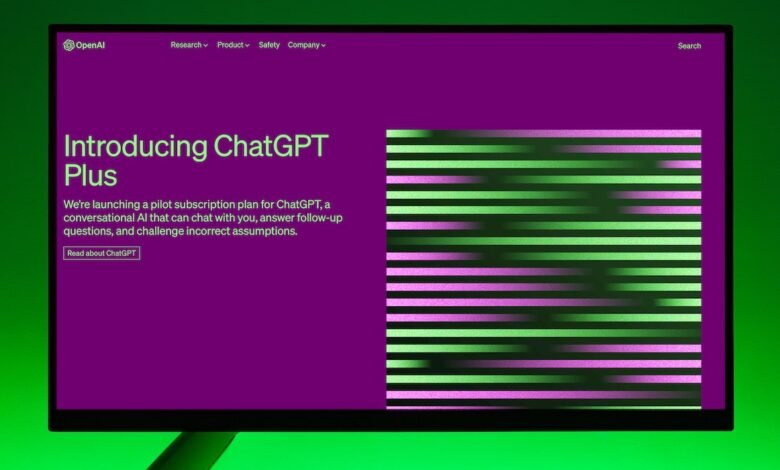
Microsoft Bing has recently introduced a new AI-powered feature that allows users to interact with ChatGPT-4, an advanced language model developed by OpenAI. ChatGPT 4 is the most sophisticated and powerful language model, capable of generating human-like responses to a wide range of text-based queries. This article will explore how to use ChatGPT 4 for free on Microsoft Bing and how it can help you with various tasks.
What is ChatGPT-4?

ChatGPT-4 is an advanced language model developed by OpenAI. It is the fourth iteration of the GPT (Generative Pre-trained Transformer) series, and it has been trained on a massive corpus of text data from the internet. The model can generate human-like responses to a wide range of text-based queries, making it a powerful tool for various applications, including chatbots, question-answering systems, and text generation.
How to Use ChatGPT-4 on Microsoft Bing?
Using ChatGPT-4 on Microsoft Bing is easy. Here are the steps:
Step 1: Go to Microsoft Bing
First, go to the Microsoft Bing Website.
Step 2: Click on the Chat icon
Next, click on the chat icon in the top-right corner of the screen.
Step 3: Ask your question
Type your question in the chat window and hit enter. ChatGPT-4 will generate a response based on the input you provide.
Step 4: Interact with ChatGPT 4
Once ChatGPT-4 generates a response, you can interact with it further by asking follow-up questions or providing additional information.
Advantages of Using ChatGPT 4 on Microsoft Bing
Using ChatGPT-4 on Microsoft Bing has several advantages. Here are some of them:
Accurate and relevant responses
ChatGPT-4 is trained on a massive corpus of text data from the internet, making it capable of generating accurate and relevant responses to a wide range of text-based queries.
Fast and efficient
Using ChatGPT-4 on Microsoft Bing is fast and efficient, allowing users to respond quickly and accurately to their queries.
Available for free
ChatGPT-4 on Microsoft Bing is free, making it accessible to a wide range of users.
Applications of ChatGPT-4 on Microsoft Bing
ChatGPT-4 on Microsoft Bing can be used for various applications. Here are some of them:
Chatbots
ChatGPT-4 can be used to create chatbots that can interact with users in a human-like manner.
Question Answering Systems
ChatGPT-4 can create question-answering systems that can answer a wide range of text-based questions accurately and efficiently.
Text Generation
ChatGPT-4 can generate text for various applications, including content creation, marketing, and advertising.
FAQs
- Is ChatGPT-4 on Microsoft Bing completely free?
Yes, using ChatGPT-4 on Microsoft Bing is entirely free.
- Can I use ChatGPT 4 on Microsoft Bing for commercial applications?
Yes, you can use ChatGPT-4 on Microsoft Bing for commercial applications, but you should check with OpenAI’s licensing terms and conditions before doing so.
- How accurate are ChatGPT-4’s responses?
ChatGPT-4’s responses are generally very accurate, but there may be some errors or inconsistencies due to the nature of language modeling.
- Can I train ChatGPT 4 on my dataset?
You cannot train ChatGPT 4 on your dataset as it is a pre-trained language model.
- What are some other applications of ChatGPT 4?
ChatGPT-4 can be used for various applications, including chatbots, question-answering systems, text generation, and language translation. It can also improve natural languages processing tasks such as sentiment analysis and entity recognition.
Conclusion
ChatGPT 4 on Microsoft Bing is a powerful tool that can help users with various tasks, including chatbots, question-answering systems, and text generation. With its accurate and relevant responses, fast and efficient operation, and free accessibility, ChatGPT 4 on Microsoft Bing is a valuable resource for anyone looking to use advanced language models for their applications.
Read More: AI and SEO: What Does the Future Look Like?



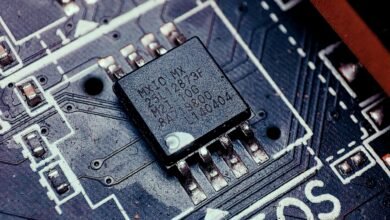
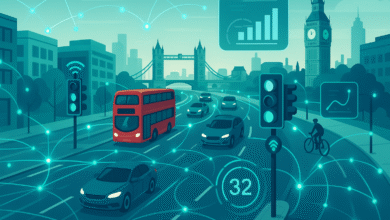



2 Comments